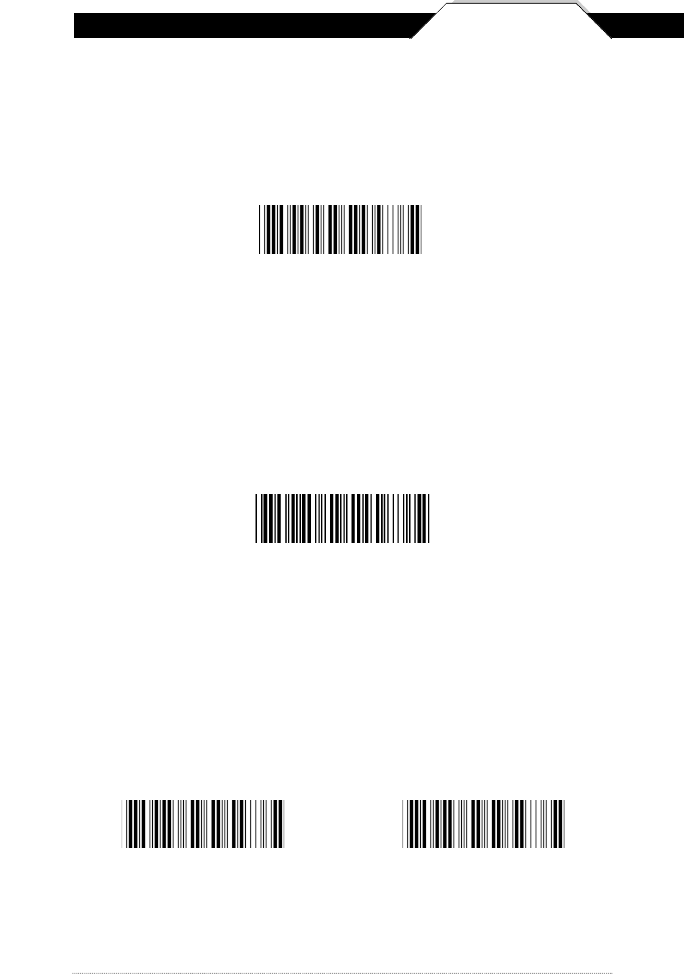
Chapter 5
7
FACTORY DEFAULT & KEYBOARD CONNECTION
Use the Factory Default barcode to reset the scanner to the Default
settings.
PC (USB or PS/2) *
N o t e b o o k
The Keyboard Connection is used to program the Wasp WLR 8900/8905
Scanners for the type of computer it is attached.
*Default
Keyboard Connection
Factory Default
F a c t o ry Default
Scan this Autosense Stand Mode barcode to enable the hands-free
autosense feature of the WLR8900/8905 Scanners. If you desire to turn
this mode “off,” please scan the default barcode above.
Autosense Stand Mode
Autosense Flash Mode
E n a b l e
WLR8900_8905Manual0308_sm.A0 6/25/08 3:38 PM Page 7


















