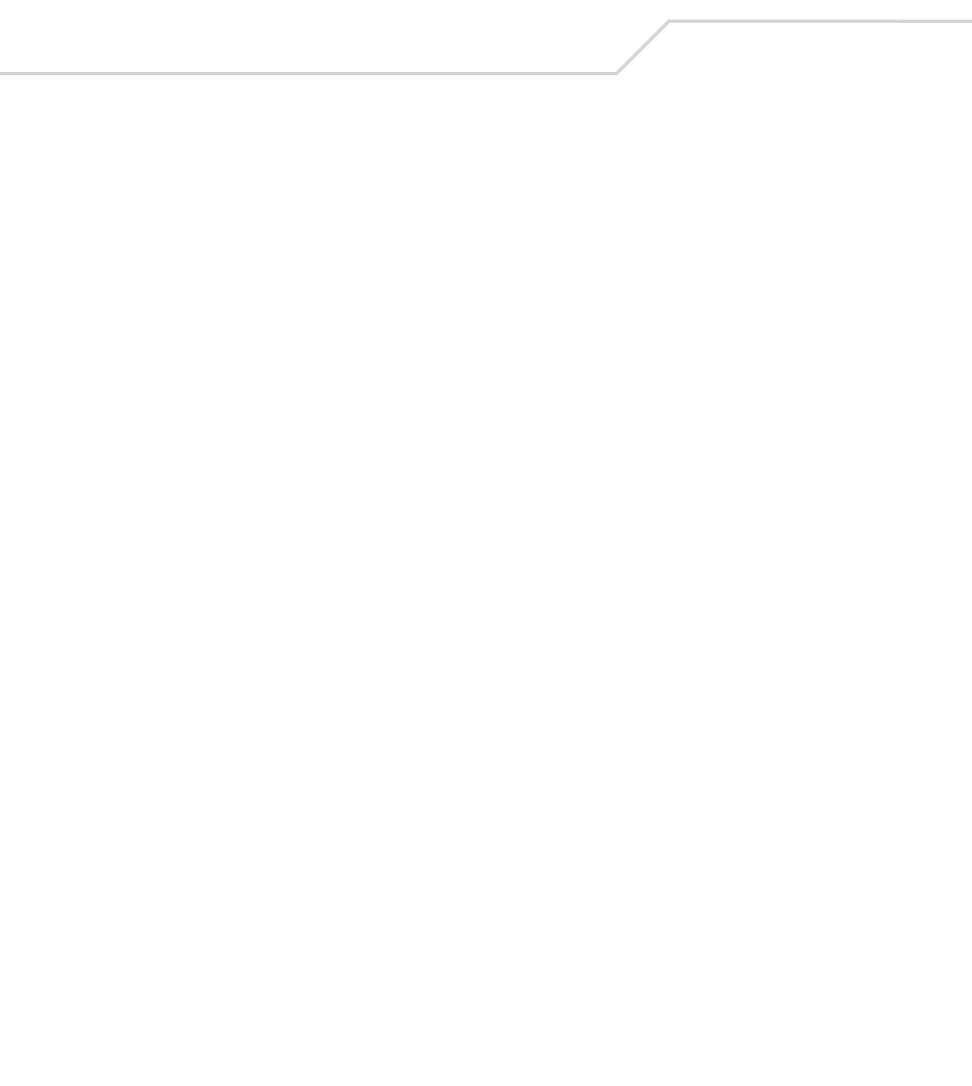
WLS 8400 Product Reference Guide
IN-4
D
decode zone . . . . . . . . . . . . . . . . . . . . . . . . . . 2-9
default parameters . . . . . . . . . . . . . . . . . . . . . 4-4
keyboard wedge . . . . . . . . . . . . . . . . . . . 5-5
miscellaneous scanner options . . . . . . . . 9-4
RS-232 . . . . . . . . . . . . . . . . . . . . . . . . . . 6-5
standard default table . . . . . . . . . . . . . . . A-3
symbologies . . . . . . . . . . . . . . . . . . . . . . 8-6
USB . . . . . . . . . . . . . . . . . . . . . . . . . . . . 7-6
user preferences . . . . . . . . . . . . . . . . . . . 4-4
discrete 2 of 5 bar codes
discrete 2 of 5 . . . . . . . . . . . . . . . . . . . . 8-44
lengths . . . . . . . . . . . . . . . . . . . . . . . . . 8-44
H
host types
keyboard wedge . . . . . . . . . . . . . . . . . . . 5-7
RS-232 . . . . . . . . . . . . . . . . . . . . . . . . . . 6-9
I
information, service . . . . . . . . . . . . . . . . . . . . .xvi
interleaved 2 of 5 bar codes
check digit verification . . . . . . . . . . . . 8-41
convert to EAN-13 . . . . . . . . . . . . . . . . 8-42
transmit check digit . . . . . . . . . . . . . . . 8-42
ISBT 128 bar codes
ISBT 128 . . . . . . . . . . . . . . . . . . . . . . . 8-23
K
keyboard wedge connection . . . . . . . . . . . . . . 5-4
keyboard wedge default parameters . . . . . . . 5-5
keyboard wedge parameters . . . . . . . . . . . . . . 5-7
M
maintenance . . . . . . . . . . . . . . . . . . . . . . . . . . 3-3
miscellaneous scanner parameters . . . . . . . . . 9-4
MSI bar codes
check digit algorithm . . . . . . . . . . . . . . 8-53
check digits . . . . . . . . . . . . . . . . . . . . . 8-52
lengths . . . . . . . . . . . . . . . . . . . . . . . . . 8-50
MSI . . . . . . . . . . . . . . . . . . . . . . . . . . . 8-50
transmit check digit . . . . . . . . . . . . . . . 8-53
N
notational conventions . . . . . . . . . . . . . . . . . . .xvi
P
parameters
keyboard wedge . . . . . . . . . . . . . . . . . . . 5-7
RS-232 . . . . . . . . . . . . . . . . . . . . . . . . . . 6-6
USB . . . . . . . . . . . . . . . . . . . . . . . . . . . . 7-7
pinouts
scanner signal descriptions . . . . . . . . . . 3-9
power supply
connecting . . . . . . . . . . . . . . . . . . . . . . . 1-6
R
RS-232 connection . . . . . . . . . . . . . . . . . . . . . 6-4
RS-232 default parameters . . . . . . . . . . . . . . 6-5
RS-232 parameters . . . . . . . . . . . . . . . . . . 6-6, 6-9
RSS
Convert RSS to UPC/EAN . . . . . . . . . 8-55
S
scanner defaults . . . . . . . . . . . . . . . . . . . . . . . 4-4
scanning
aiming . . . . . . . . . . . . . . . . . . . . . . . . . . 2-7
errors . . . . . . . . . . . . . . . . . . . . 4-3, 8-5, 9-4
hand-held . . . . . . . . . . . . . . . . . . . . . . . . 2-6
hands-free . . . . . . . . . . . . . . . . . . . . . . . 2-8
sequence example . . . . . . . . . . 4-3, 8-5, 9-4
security level bar codes
bi-directional redundancy . . . . . . . . . . 8-60
service information . . . . . . . . . . . . . . . . . . . . .xvi
setup
connecting a USB interface . . . . . . . . . . 7-4
connecting an RS-232 interface . . . . . . . 6-4
connecting interface cable . . . . . . . . . . . 1-6
connecting keyboard wedge interface . . 5-4
connecting power . . . . . . . . . . . . . . . . . . 1-6
connecting power supply . . . . . . . . . . . . 1-6
installing the cable . . . . . . . . . . . . . . . . . 1-5
unpacking . . . . . . . . . . . . . . . . . . . . . . . . 1-4


















