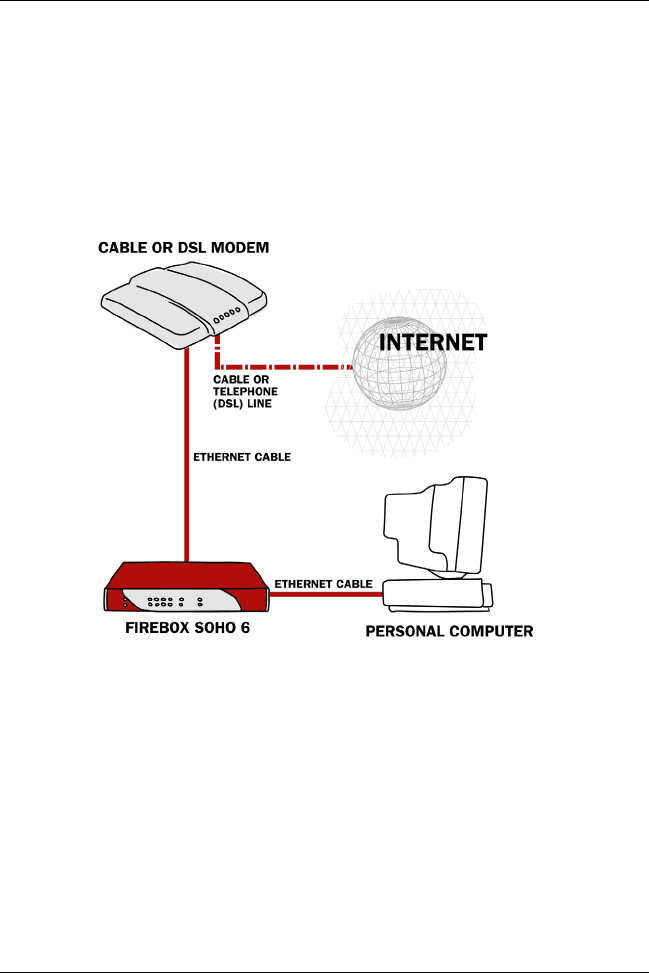
User Guide 19
Physically connect the SOHO 6
Cabling the SOHO 6 for one to four appliances
Each of the Trusted Network ports (numbered 0-3) is able to
connect to a variety of appliances. These include computers,
printers, scanners, or other network peripherals. Use your SOHO 6
to replace an existing hub if you have no more than four
appliances to connect.
1 Shut down your computer. If you connect to the Internet using
a DSL/cable modem, disconnect the power from this device
2 Disconnect the Ethernet cable that runs from your DSL/cable
modem or other Internet connection to your computer and
connect it to the WAN port on the SOHO 6.
The SOHO 6 is now connected directly to the modem or other Internet
connection.
3 Connect one end of the straight-through Ethernet cable
supplied with your SOHO 6 into any one of the four,


















