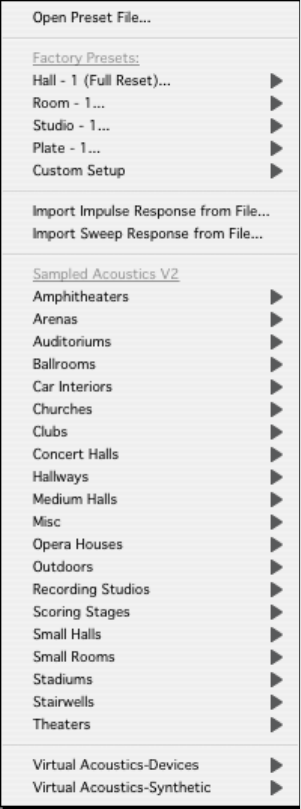
Accessing these IRs is easy. Select the desired preset from the plug-in’s “Load” button,
which will present the menu as follows:
Factory Presets is the first section. It is available with the installation of the IR-series,
even for demo purposes. The IR data for these presets resides in the folder
"IR1Impulses V2" in a directory called Basic.
The Path is:
Waves Plug-Ins dir/IR1Impulses V2/Basic.
The Custom Setup group contains presets that only have settings. These presets can
be loaded onto any IR.
Waves IR-1 software guide page 7 of 40


















