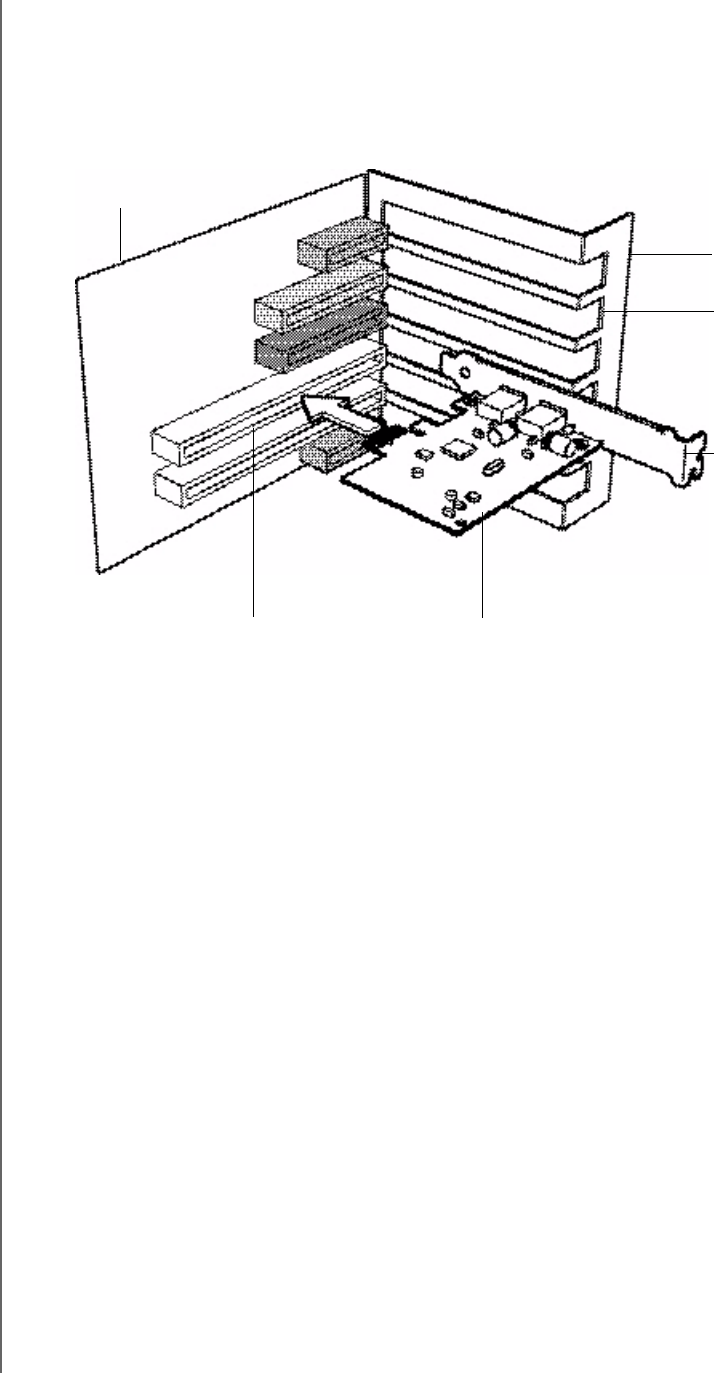
MY BOOK 3.0
USER MANUAL
GETTING STARTED – 10
documentation. Some Gen2 PCIe slots may perform significantly better than others on
the same motherboard. To improve performance, you may want to try different Gen2
PCIe slots. A dedicated fast internal drive may also improve transfer speed to and from
My Book 3.0. To determine how fast your drive is, refer to
KBA Answer ID 5303.
7. Firmly insert the adapter card in the PCIe slot and make sure it is seated properly.
8. Secure the adapter card to the computer by installing the provided screw on the metal
bracket.
9. Replace the system cover.
Expansion slot
Computer frame
PCIe adapter cardPCIe slot (Gen 2 recommended)
Bracket
Motherboard


















