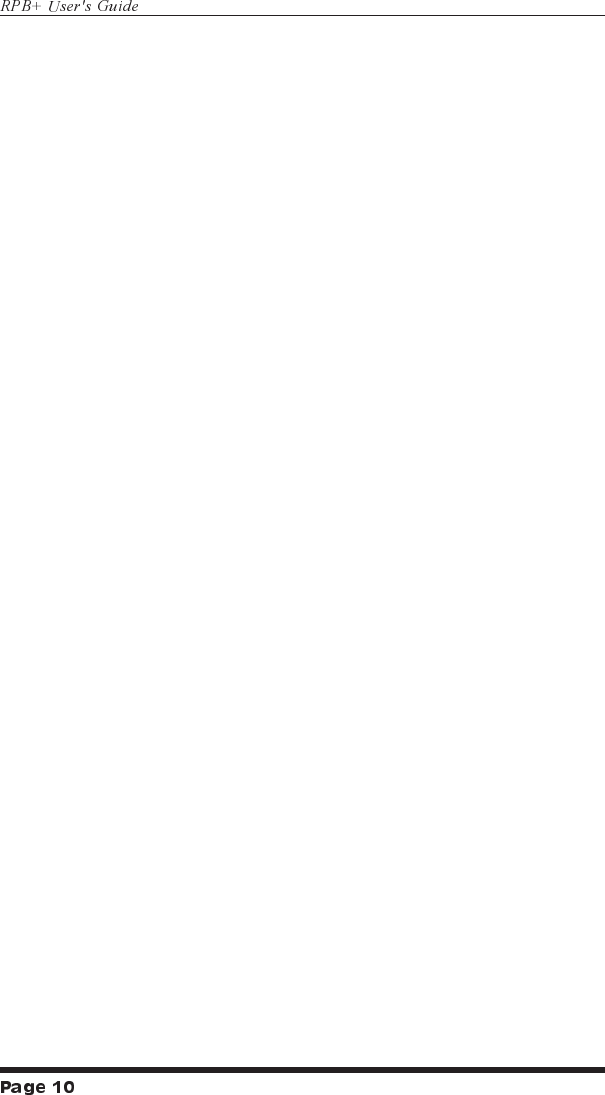
6. Set Plugs to Default: To set all plugs to the Power-Up
Defaults, type /D [Enter]. Note that if the Default String
includes missing or invalid characters, the /D command
will not function.
7. Exit: To exit from command mode, type /X [Enter].
Note:
When the /n ON/OFF/BOOT command is invoked,
the port (n) must be specified by number. The Port
Label cannot be used to specify the desired port.
ON / OFF / BOOT Examples:
·
To Switch Plug 3 ON, type /3 ON [Enter].
·
To switch all plugs ON, type /* ON [Enter].
·
To switch plug 5 OFF, type /5 OFF [Enter].
·
To switch all plugs OFF, type /* OFF [Enter].
·
To initiate a boot cycle at Plug 2, type /2 BOOT [Enter].
·
To initiate a boot cycle at all plugs,
type /* BOOT [Enter].


















