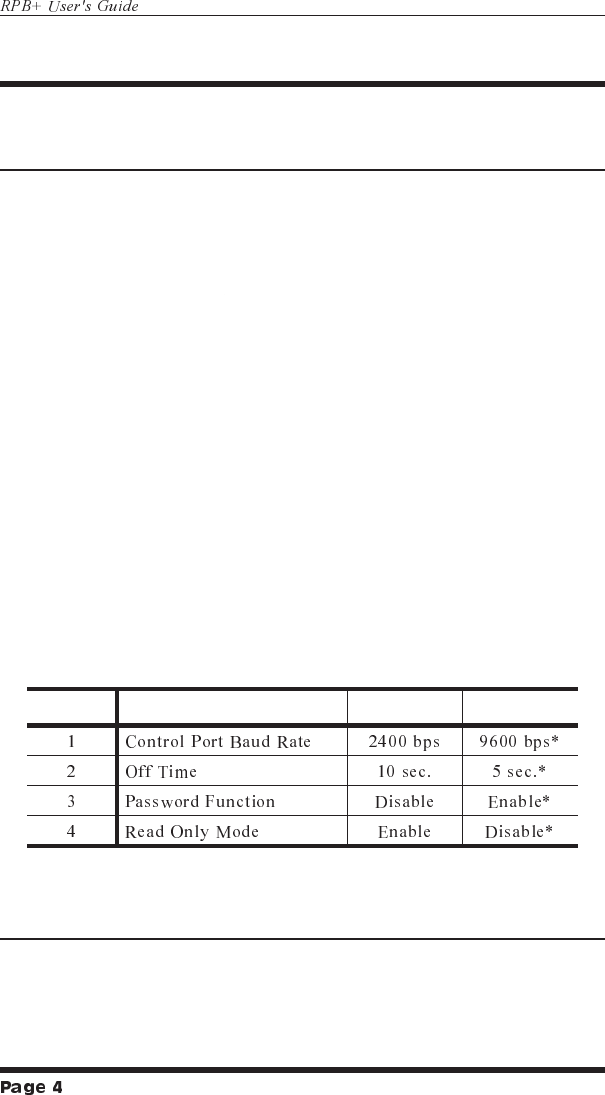
3. Installation
3.1. SetUp Switches
The SetUp Switches select the baud rate and Off Time, and
enable/disable the Password feature and Read Only Mode. If
switch settings are changed while the unit is powered On, press
the Default Button to re-read switches. The Default Button
allows the user to change switch settings while power is on,
without re-booting the RPB+ and connected devices.
Note: If Rate Switch settings are changed while the
unit is powered on, new parameters will not take
effect until the Default Button is pressed, or the
RPB+ is powered Off and On.
Off Time: When a boot cycle is initiated, the "Off Time"
determines the length of time the device will remain off until
power is restored.
Password: When enabled, a password is required in order to
access the RPB+ Command Mode (Default = [Enter]). To re-
define the Password, refer to Section 4.
Read Only Mode: When enabled, the /P command (Define
Parameters) is suppressed. This allows the user to invoke
On/Off/Boot commands, but prevents redefinition of
parameters such as the Password and Power-Up Default.
Switch Function Up Down
* = Factory Setting
3.2. Control Port Connection
The male, DB9 connector (labeled "RS232") is used for
connection to an external modem or local PC. The RS232 Port
uses a DTE configuration, similar to an AT computer. Figure 3
describes the Control Port interface.


















