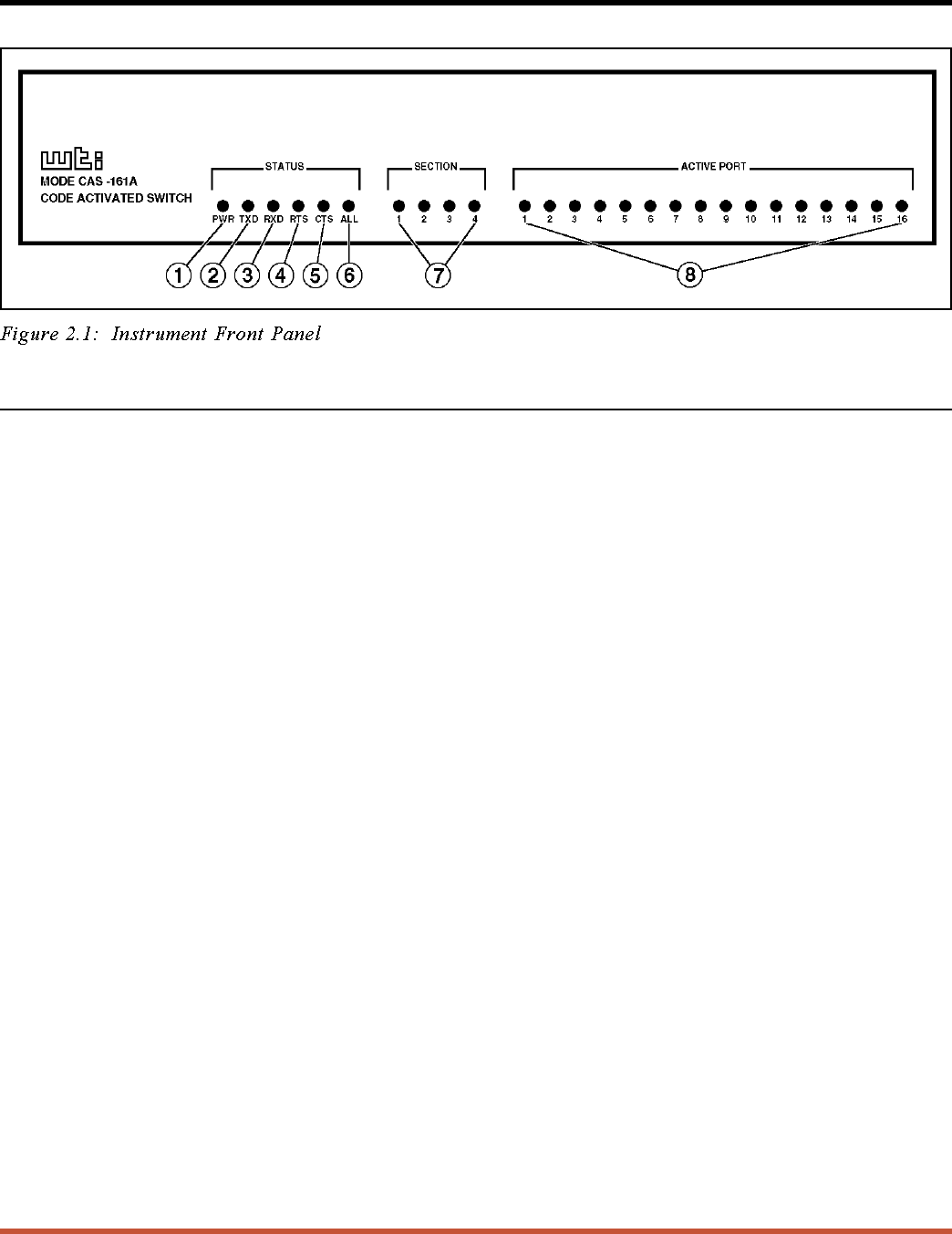
2. Unit Description
2.1. Front Panel Indicators
À
PWR: (Power) Indicates power to the unit is ON.
Á TXD: (Transmit Data) Indicates data is being transmitted out pin 2 of the Control port
(MODEM Port). Indicates data is being received at pin 2 of the selected port.
 RXD: (Receive Data) Indicates data is being received at pin 3 of the Control port.
à RTS: (Request to Send) Indicates high RS232 signal at pin 4 (output) of the Control
port. Indicates high signal at pin 4 (input) of the selected port.
Ä CTS: (Clear to Send) Indicates a high RS232 signal received at pin 5 (input) of the
Control port.
Å ALL: Indicates Broadcast Mode is active, all ports open.
Æ SECTION Indicators: When optional Add-On Module(s) are present, indicators show
port connections on master or Add-On Modules as follows:
•
Section 1: Ports1-16selected on master unit.
•
Section 2: If second Module is present, indicates Ports 17 - 32 selected.
•
Section 3: If third Module is present, indicates Ports 33 - 48 selected.
•
Section 4: If fourth Module is present, indicates Ports 49 - 64 selected.
Example: If Section 4 LED and Active Port 2 LED are lit, this indicates port 50 is
selected (2 + 48 = 50).
Å ACTIVE PORT Indicators: These indicators are used with the previously mentioned
SECTION LEDs to indicate the port currently connected to the Control port.
2-1


















