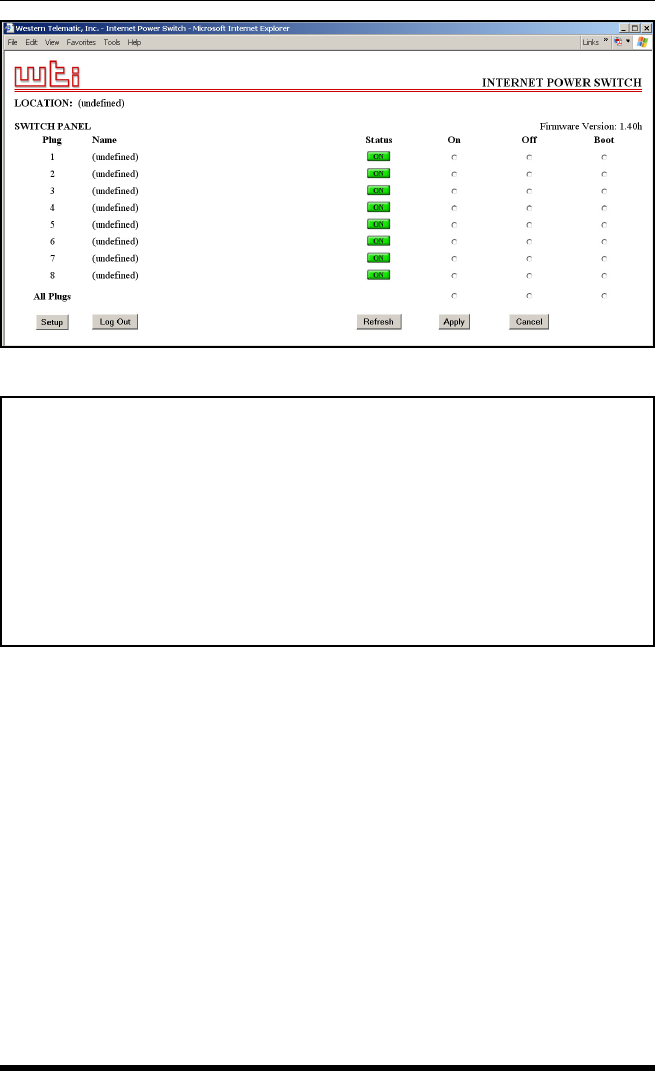
3-3
Quick Start
1. Access the Command Mode: This procedure differs slightly, depending
on whether you’re contacting the IPS via the Web Browser Interface or
Text Interface.
a) Web Browser Interface: Start your JavaScript enabled Web
Browser. Enter the IPS’s default IP address (192.168.168.168)
in your browser address bar and then press [Enter]. A password
prompt will be displayed. Since at this point, the user name and
password have not yet been defined, you can simply click OK
without keying in a user name or password. The Plug Status Screen
will be displayed as shown in Figure 3.1.
Figure 3.1: Plug Status Screen - Web Browser Interface (IPS-800 Shown)
Internet Power Switch v1.40h Site ID: (undefined)
Plug | Name | Password | Status | Boot/Seq. Delay |
-----+------------------+------------------+---------+-----------------+
1 | (undefined) | (undefined) | ON | 0.5 Secs |
2 | (undefined) | (undefined) | ON | 0.5 Secs |
3 | (undefined) | (undefined) | ON | 0.5 Secs |
4 | (undefined) | (undefined) | ON | 0.5 Secs |
5 | (undefined) | (undefined) | ON | 0.5 Secs |
6 | (undefined) | (undefined) | ON | 0.5 Secs |
7 | (undefined) | (undefined) | ON | 0.5 Secs |
8 | (undefined) | (undefined) | ON | 0.5 Secs |
-----+------------------+------------------+---------+-----------------+
“/H” for help.
IPS>
Figure 3.2: Plug Status Screen - Text Interface (IPS-800 Shown)


















