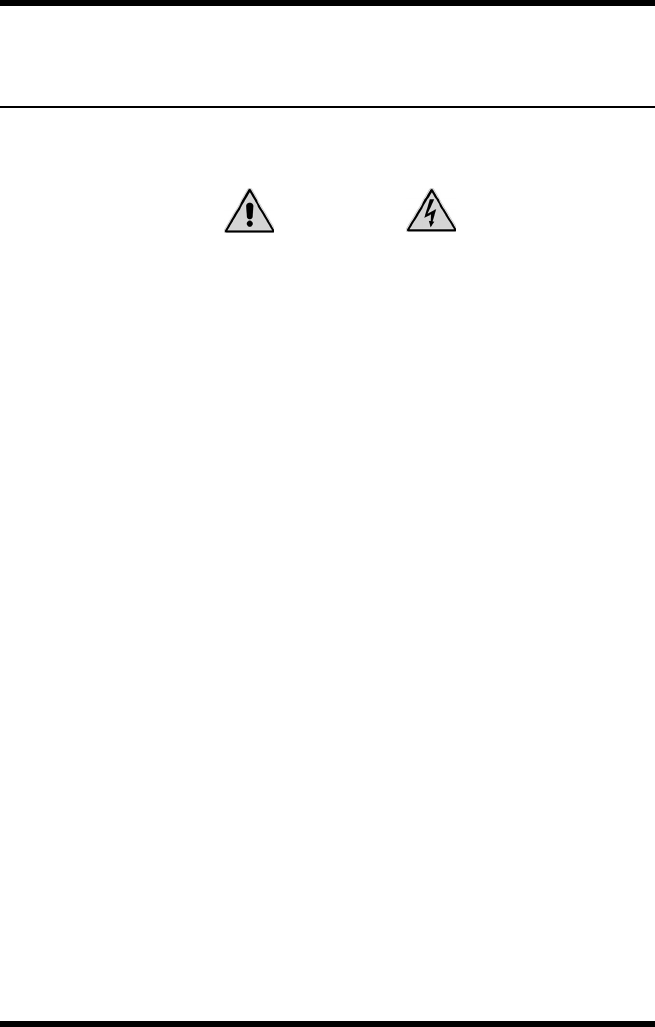
4-1
4. Installation
This Section provides further details regarding installation of the IPS unit.
4.1. Power Supply Connection
Use the supplied power cords to connect the IPS unit to an appropriate power
supply. Note that the IPS’s Master Power Switch must be "On" in order for the
unit to operate.
CAUTIONS:
• Before attempting to install this unit, please review the warnings
and cautions listed at the front of the user's guide.
• This device should only be operated with the type of power
source indicated on the instrument nameplate. If you are not
sure of the type of power service available, please contact your
local power company.
• Reliable earthing (grounding) of this unit must be maintained.
Particular attention should be given to supply connections when
connecting to power strips, rather than directly to the branch
circuit.
4.1.1. Installing the Cable Keepers
The IPS includes cable keepers, which are designed to prevent the power
supply cables from being accidentally disconnected from the unit.
• IPS-1600 and IPS-1600-CE: Sixteen-plug units include pre-installed
cable keepers. When attaching the power supply cables to the unit,
first swing the cable keepers out of the way, then plug the power cables
securely into the power inputs. When the cables are in place, snap the
cable keepers over each plug to secure the cables to the unit.
• IPS-800 and IPS-800-CE: The cable keeper for eight-plug units must
be installed by the user. First make certain that
both of the IPS's two
power cables are disconnected from your power supply. Next, loosen
(but do not remove) the retaining screws located adjacent to the power
inlets. Connect the power supply cables to the IPS power inlets, then slip
the cable keepers under each supply cable so the notches at the top of the
keeper line up with each cable, and the two slots on the bottom of the
keeper slide under the loosened retaining screws. Tighten the retaining
screws to secure the cable keeper to the unit, make certain that the cables
are secure, and then connect the cables to your power supply.


















