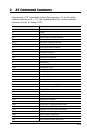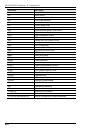3-7
AT Commands
Command: &Ln Leased Line Operation
Values: n = 0, 1, or 2
Defaults: 0
Description: &L0 The modem is set for standard dial-up operation.
&L1 The modem is set for leased line operation in
originate mode.
&L2 The modem is set for leased line operation in
answer mode.
Note: For &L1 and &L2, there is a 30-second window between
power up and the starting of the leased line handshake. During
this time, you can turn off the command, if desired.
Command: &Pn Pulse Dial Make-to-Break Ratio Selection
Values: n = 0, 1, or 2
Default: 0
Description: &P0 60/40 make-to-break ratio
&P1 67/33 make-to-break ratio
&P2 20 pulses per second
Note: The &P2 command is available only if the country code is
set to Japan.
Command: &Qn Asynchronous Communications Mode
Values: n = 0, 5, 6, 8, or 9
Default: 5
Description: &Q0 Asynchronous with data buffering. Same as
\N0.
&Q5 Error control with data buffering. Same as
\N3.
&Q6 Asynchronous with data buffering. Same as
\N0.
&Q8 MNP error control mode. If MNP error control is not
established, the modem falls back according to the
setting in
S36.
&Q9 V.42 or MNP error control mode. If neither error control
is established, the modem falls back according to the
setting in
S36.
Command: &Sn Data Set Ready (DSR) Control
Values: n = 0 or 1
Default: 0
Description: &S0 DSR is always ON.
&S1 DSR goes ON only during a connection.