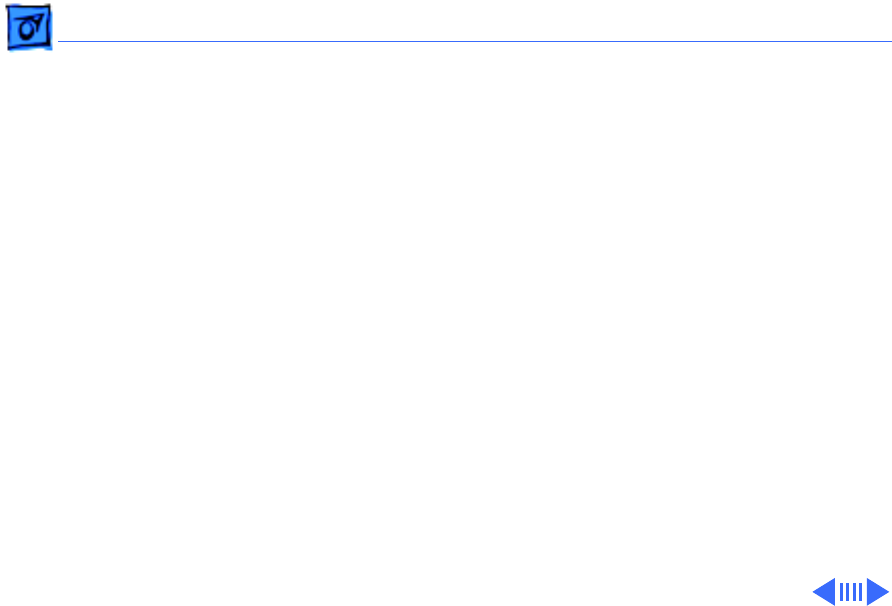
Troubleshooting Symptom Charts/Peripherals - 28
Known-good direct-
connect printer does
not print
1 Reset PRAM.
2 Verify that Chooser and Control Panel settings are correct.
3 Check cables.
4 Replace printer cable.
5 Try known-good printer.
6 Replace logic board.
Known-good network
printer does not print
1 Reset PRAM.
2 Verify that Chooser and Control Panel settings are correct.
3 Check cables.
4 Attach computer directly to printer, and retest.
5 Replace logic board.


















