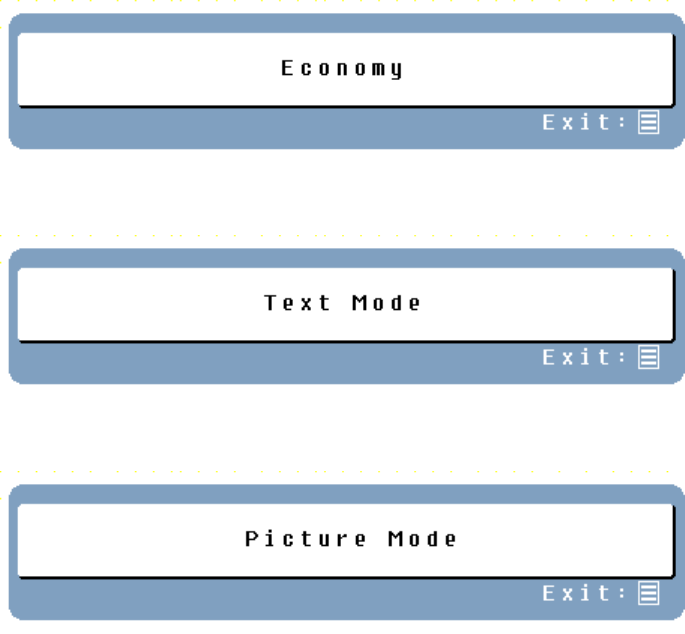
10
Display Modes
The monitor backlighting can be controlled by using the ▲ key on the control keypad. There are 3 modes:
Economy, Text, and Picture. To toggle between these modes, press the ▲ key until the mode you desire is
selected. These modes automatically change the backlighting levels between bright, brighter, and brightest.
1. Economy Mode – Reduced brightness
2. Text Mode – Normal
3. Picture Mode – High brightness
NOTES:
• Changing to a lower brightness mode can lessen eye fatigue.
• Change from Picture Mode to Text Mode when working with text.
• Change from Text Mode to Economy Modes when viewing the screen for long periods.
















