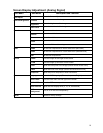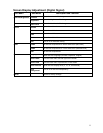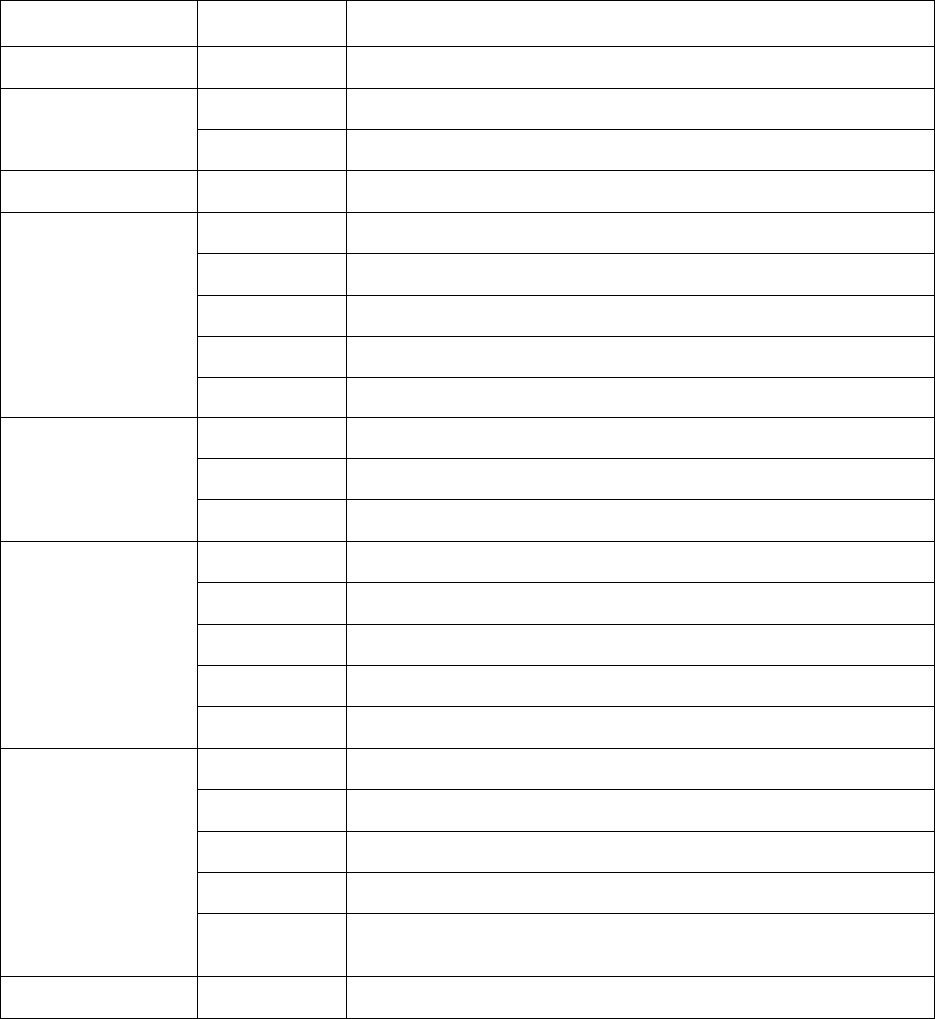
10
Screen Display Adjustment (Analog Signal)
OSD Menu Sub-Menu Description and Function
Auto Adjust
Automatic Screen Adjustment
Contrast/Brightness Contrast
Adjust the contrast of the image
Brightness
Adjust the brightness of the image
Black Level
Adjust the black level of the image
Sound Volume
Adjust the audio volume
Balance
Adjust the audio balance
Bass
Adjust the audio bass
Treble
Adjust the audio treble
Mute
Turn on or off the audio muting
Color 9300K Set the color temperature to 9300K white color (Blue tone)
7500K
Set the color temperature to 7500K white color (Standard tone)
User Set the color temperature
Picture H-POS Move the image left and right on the screen
V-POS Move the image up and down on the screen
Clock
Adjust the clock pulse of the image (reduce vertical flicker noise)
Phase
Adjust the focus of the image (reduce horizontal flicker noise)
Sharpness Adjust the picture sharpness of lower resolutions.
OSD Language
Select the OSD language (Chinese, Japanese, English)
OSD H-POS
Move the OSD menu left and right on the screen
OSD V-POS
Move the OSD menu up and down on the screen
OSD Time Out Adjust the OSD display timer (5, 15, 30, 60 seconds)
OSD
Background
Turn on or off the OSD transparency
Recall
Restore to factory settings