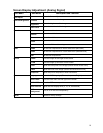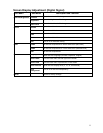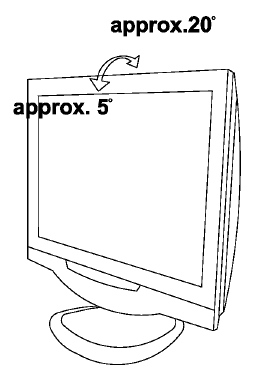
6
Installation
Congratulations on your purchase of a Westinghouse 17” Widescreen LCD monitor. Sleek
and practical, this lightweight and wall-mountable LCD monitor delivers a crisp and clear
display optimized for 1280 x 768 resolution.
Package Contents
• Widescreen LCD Monitor (17”)
• Cables
o AC Power Cord
o 3.5 mm Male – Male Stereo Audio Cable
• Literature
o User’s Manual
o Warranty Card
Setting Up the LCD Monitor
Remove the LCD monitor from the shipping box. Carefully rotate the stand base in position
perpendicular to the LCD panel. Place the LCD monitor on a flat, level surface.
Angle Adjustment
The LCD panel can be adjusted approximately 20°
up and 5° down.
Caution:
- Applying direct pressure with your hands on the LCD panel could damage the panel.
- Do not use excessive force or attempt to move the monitor beyond its movement range.
- Be careful not to pinch your fingers while adjusting the angle of the LCD monitor.