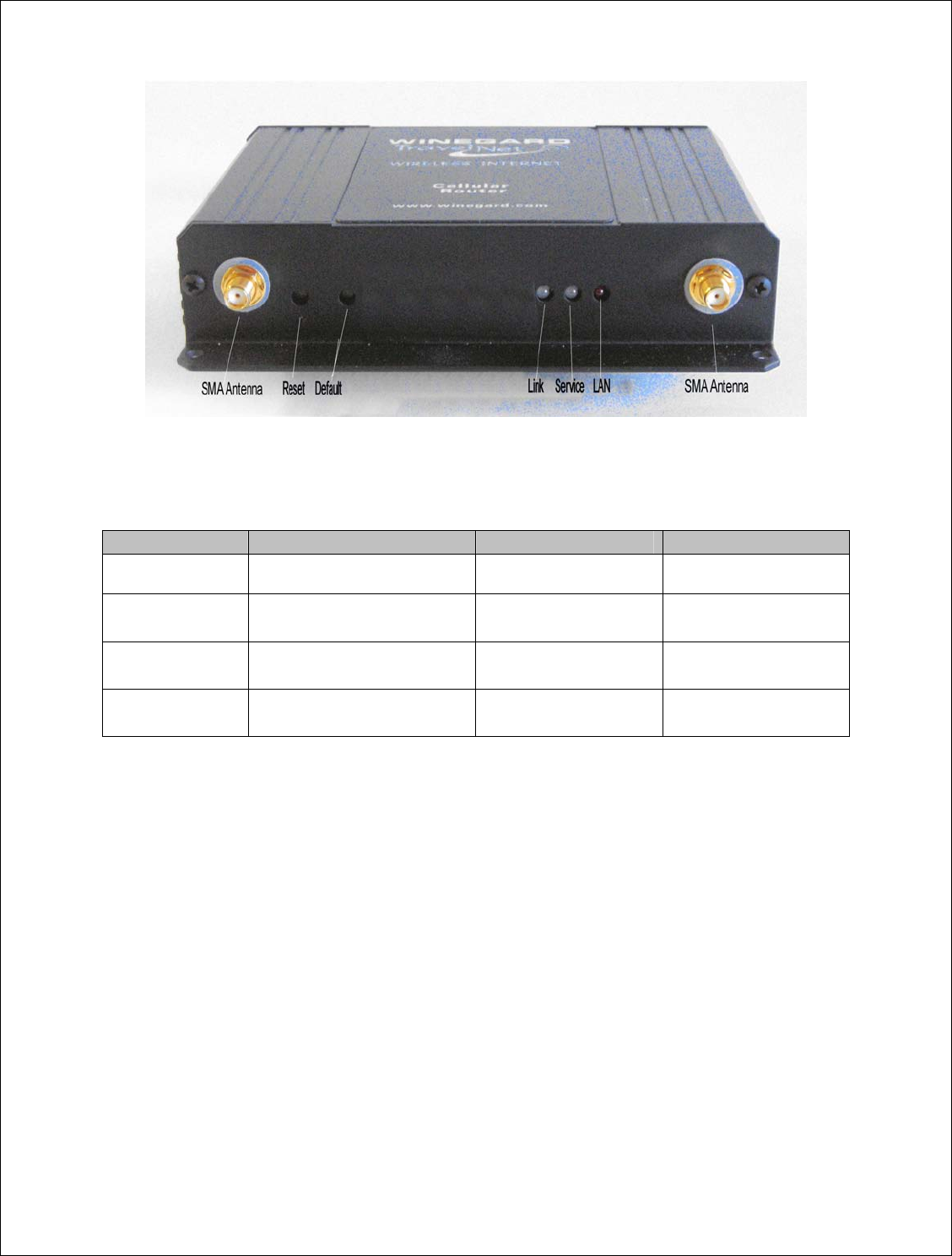
Ver. 1.5
4/1/2009 - 6 -
Figure 8
8. Check table below for LED status.
Light Status LINK SVC LAN
Off
No Connection
(IP address)
No Power No Connection
On Green--
1XRTT Connection
Yellow Blinking--
No Signal (RSSI)
Red--
Connected to LAN
On Red—
EV-DO Connection
Yellow Solid—
RSSI < -88
On Green Solid --
RSSI > -88
9. If you are activating the TravelNet Cellular Router, precede to the activation
instructions for the correct TravelNet model. See below: Sprint or Verizon
10. If the unit has been previously activated, now start your computer, connect to the
wireless network, launch a browser window and open a website to test your internet
connection. If this test is successful then your setup and the installation is complete.
If a problem arises check our troubleshooting guide in the User Manual CD or call our
support line.
11. Attention Installer: Place consumer information package in cabinet or drawer for your
customer.


















