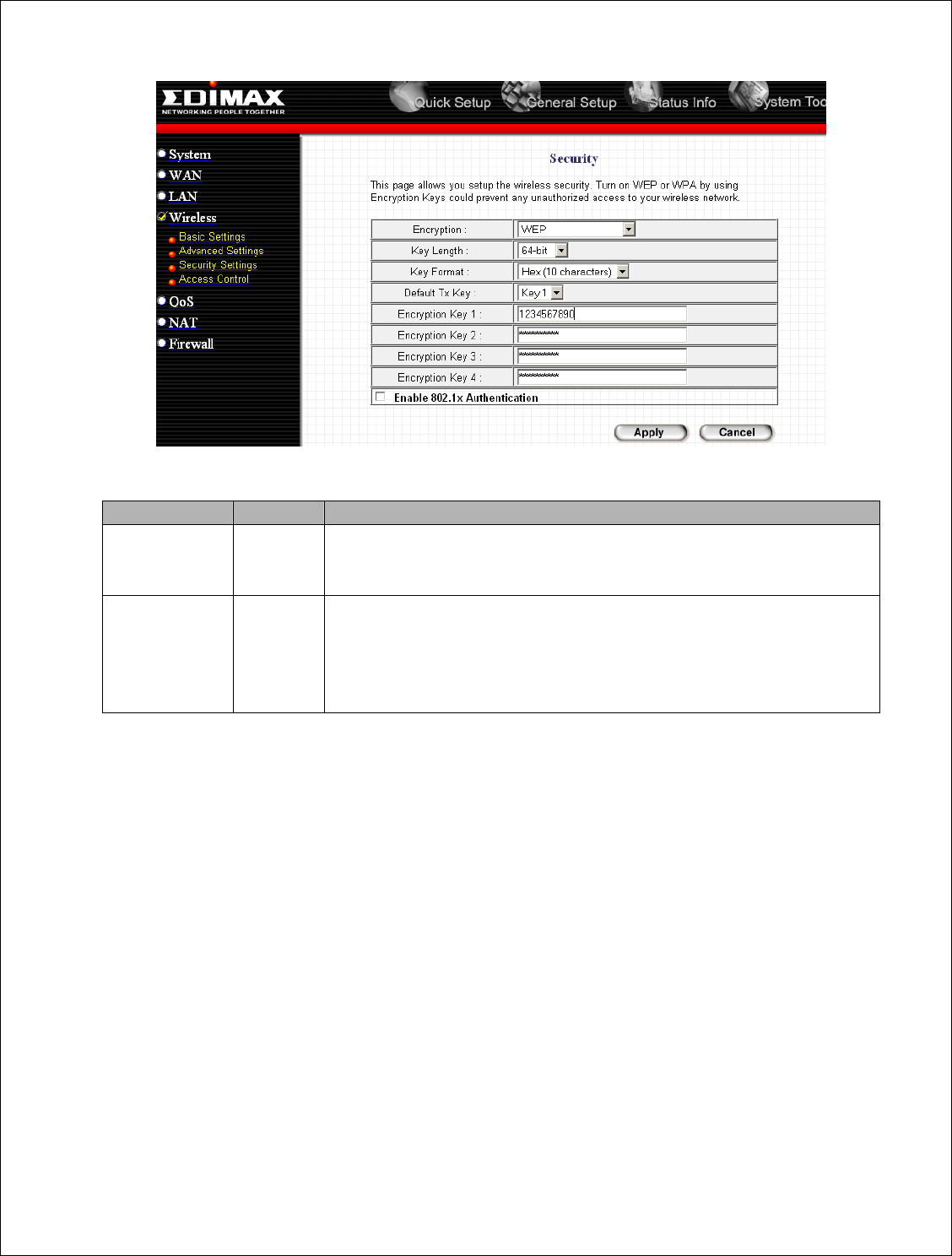
Ver. 1.5
4/21/2009 - 16 -
Figure 23
WEP Key Setup
Parameters
Default Description
Key Length 64-bit You can select the WEP key length for encryption, 64-bit or
128-bit. Larger WEP key length requires 26 hexadecimal
characters
Key Format Use hexadecimal digits (in the "A-F", "a-f" and "0-9" range)
to be the WEP Key.
Examples:
Hexadecimal Digits: 12345abcde or abcdef0123
10. Write key on piece of paper or on Edimax manual and keep in a safe place
with other important documentation.
11. Click on the Apply Button and wait for the System to automatically Restart.
Click OK button and security setup is complete.
12. Call TravelNet Technical Support (877) 475-7771 if there are questions
concerning Apple Computers or if you prefer to use other encryption methods.
To connect your XP computer to your wireless network
Configuring the Windows XP Wireless Clients (With WEP)
Configuration of the Windows XP wireless clients for WEP key authentication depends on
whether you are using Windows XP with SP2 or Windows XP with SP1 and whether the
wireless network adapter driver supports Wireless Auto Configuration.
Wireless Network Adapter Driver Supports Wireless Auto Configuration with
Windows XP with SP2


















