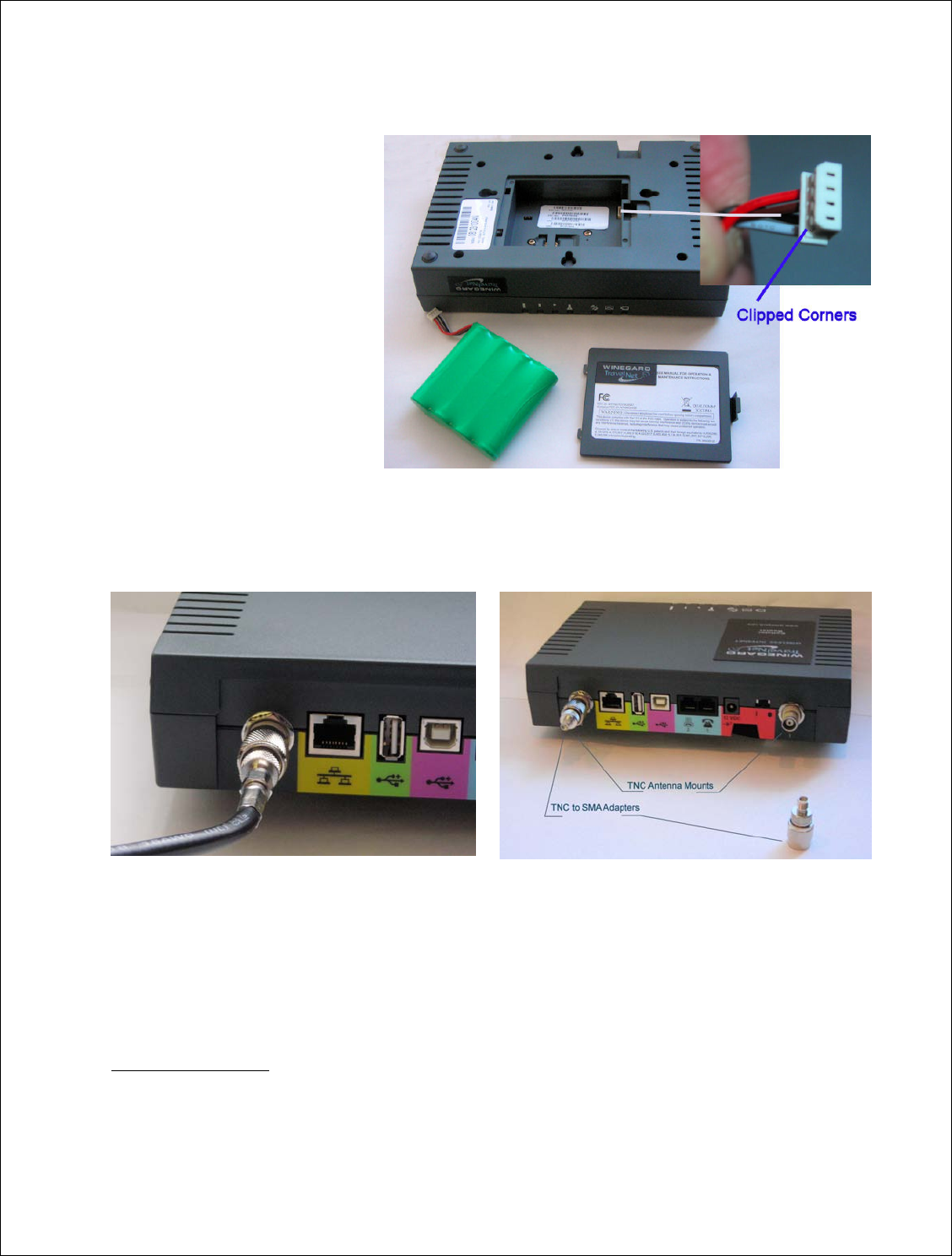
Ver. 1.5
4/21/2009 - 7 -
3. Install the Battery & Secure the compartment door.
Install the Rechargeable
Battery Pack into the battery
compartment.
Remove the battery
compartment door, insert the
battery connector into
the battery terminal, arrange
the battery pack in the
compartment, and
replace the battery
compartment door. (As
pictured above, the clipped
corner of the battery
connector will be on the left
side.)
Figure 9
4. Attach Antenna cables
Figure 10
Figure 11
Carefully attach the 2 SMA-to-TNC adapters to the TravelNet router TNC antenna
mounts.
Carefully attach the antenna cables to the SMA-to-TNC adapters on the TravelNet
router. Caution should be taken to not over tighten the SMA cable connectors.
Hand tighten only.
5. Attach Ethernet Cable to Cell Router and Edimax.


















