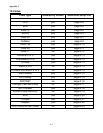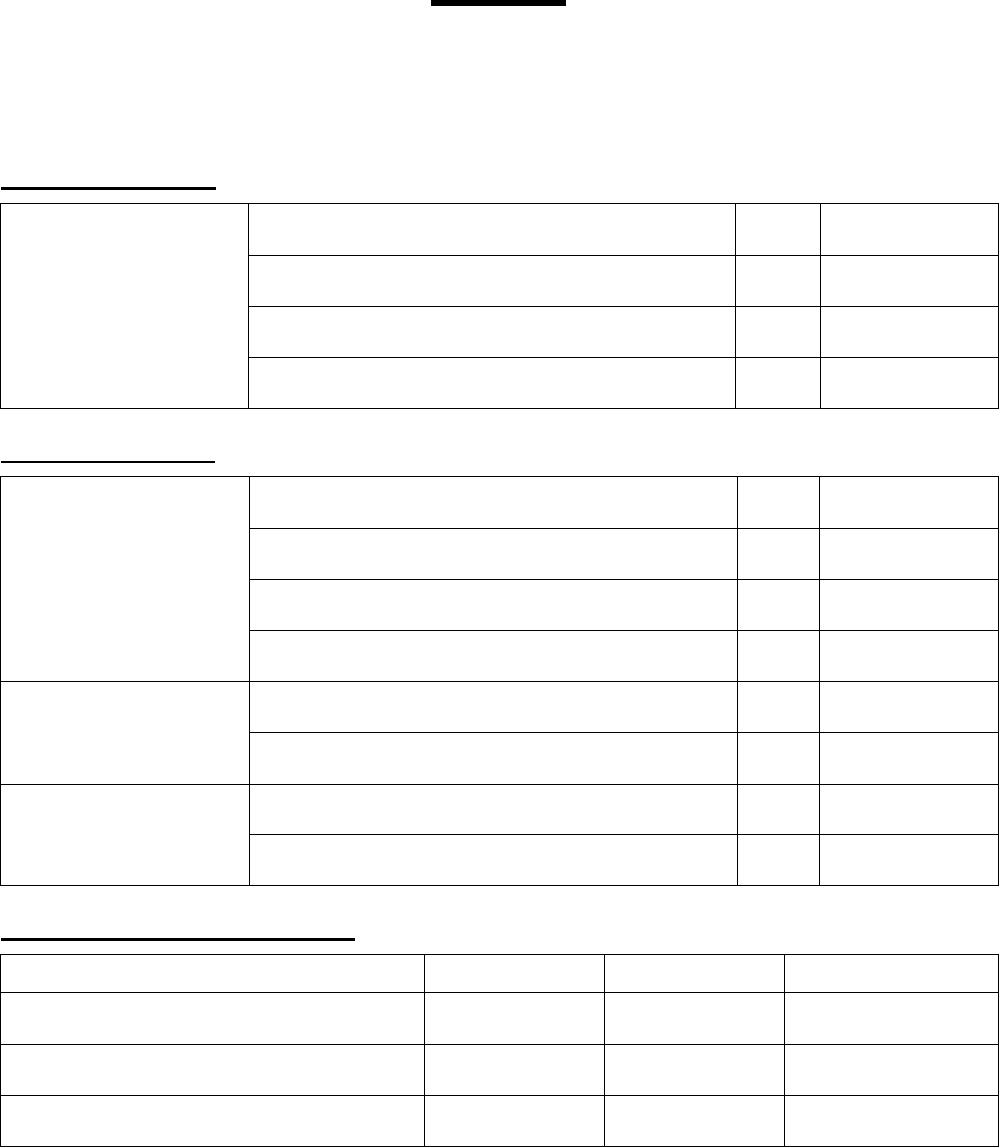
UPC
Start Setup End Setup
[[ [[
UPC-A Settings:
UPC-A
leading zero
check digit transmission
UPC-A, no leading zero, transmit check digit default
F!
UPC-A, no leading zero, not transmit check digit
F6
UPC-A, leading zero, transmit check digit
F3
UPC-A, leading zero, not transmit check digit
F5
UPC-E Settings:
UPC-E
leading zero
check digit transmission
UPC-E, no leading zero, transmit check digit default
F8
UPC-E, no leading zero, not transmit check digit
F:
UPC-E, leading zero, transmit check digit
F7
UPC-E, leading zero, not transmit check digit
F9
UPC-A,E conversion
transmit UPC-E default
7R
transmit as UPC-A
7Q
UPC-E1 conversion
disable UPC-E1 default
LQ
enable UPC-E1
LR
UPC Supplement Settings:
UPC Symbologies Exclusive Enable Disable
UPC without supplement (default enable)
K2
S2
Y5C
UPC with 2-digit supplement
K3
S3
Y5D
UPC with 5-digit supplement
K!
S!
Y5E
note: setting any symbology to exclusive will disable all other symbologies
A-4