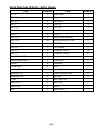Prefix / Suffix Commands Continued:
Symbology Prefix Command Suffix Command
POSTNET
E7E
E7F
GS1 DataBar
PF
QR
Composite code
SS
ST
Codablock-F
E5T
E5U
Data Matrix
NE
QP
Aztec
CG1
CG2
Chinese Sensible Code
E5O
E5P
QR Code
NL
QX
Maxicode
NM
QY
PDF417
PD
QZ
MicroPDF417
PE
Q[
Clear Prefix / Suffix
NH
QS
Prefix / Suffix Example Programming Sequence:
1) Scan “Start Setup”
2) Scan “Prefix Command” or “Suffix Command” for the desired symbology
3) Scan up to 4 ASCII values from the Prefix / Suffix ASCII Value Table
4) Scan “End Setup”
A-39