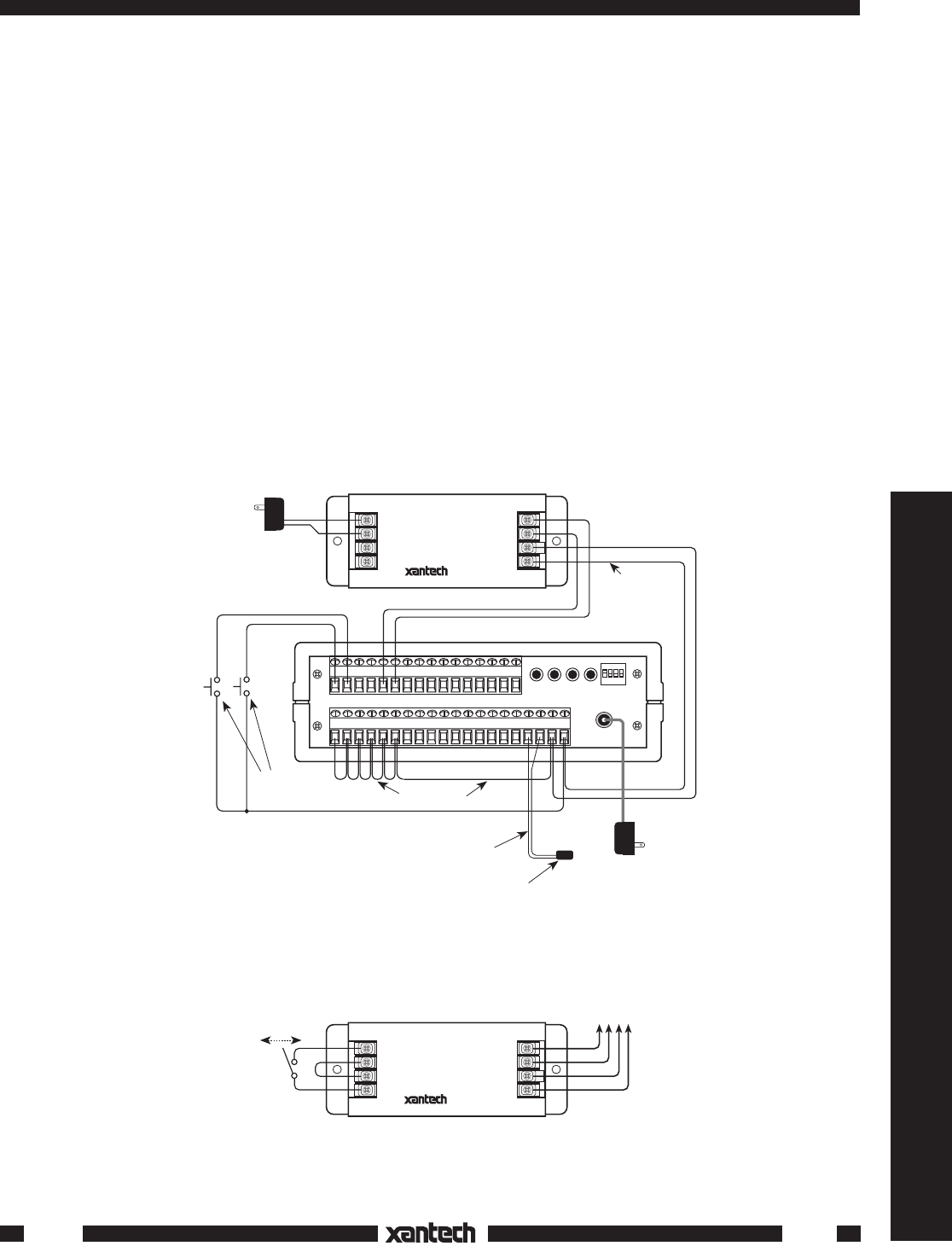
131
Controllers
590-00
A sequence is completed. You may now test it by pressing the ON/OFF key (bank 1). It should now send
the three commands to turn the AM/FM receiver ON, turn the VCR ON and select the VCR Input on the
receiver, in that order.
USING THE 590 PROGRAMMABLE CONTROLLER WITH NON-
MOMENTARY INPUTS
The Model 590 was designed to be used with momentary contact switches. In such applications, a button
is pressed, the 590 generates an IR command, and the button is released. If the button is not released, the
590 will either continue to repeat the same IR command or send no signal at all after the initial burst. As
long as one key is pressed, subsequent actions will be locked out; the other keys (inputs) will not respond.
Sometimes it is desirable to have an IR command generated in response to some change or action to trigger
automated functions in an audio/video system.
• For example, if an AM/FM receiver is turned ON manually, an IR command sequence can be made to turn
a TV set ON and set the channel to 4 at the same time.
• When the AM/FM receiver is turned OFF manually, an IR command can also turn the TV set OFF.
OFF
ON
GND
+12V
IN+
IN–
GND
+12V
OFF
ON
GND
+12V
IN+
IN–
GND
+12V
1
12VDC
12VDC
1234
BANK
RES DEL SEQ PGM
+
–
234567891011 141516OG
–+
12 13
120 V AC
Unswitched
Momentary
Switches for
other system devices
White
Striped Side
120 V AC
From a
Switched
Source
Model 781C or
any 5 to 30 V DC
Power Supply
will work
+
–
Connect to 590 in same
manner as above
+12V DC
ON
786-00
Power
Supply
Emitter, Connecting Block, etc.
Ground or "–"
return wires.
Model 590
(rear panel)
SPST Sensing
Switch
SYLMAR, CA • MADE IN U.S.A.
®
SYLMAR, CA • MADE IN U.S.A.
®
599
PULSED
SWITCHING
MODULE
599
PULSED
SWITCHING
MODULE
Fig. 2 Using a 599 Pulsed Switching
Module with the 590.
• To do this, the presence or absence of a constant ON and OFF DC voltage must be converted to
momentary pulses to properly operate the Model 590.
• This can be done by using the Model 599 Pulsed Switching Module, connected as shown in Fig. 2.
Fig. 3 Using a SPST Sensing Switch with a 599 for special applications.










