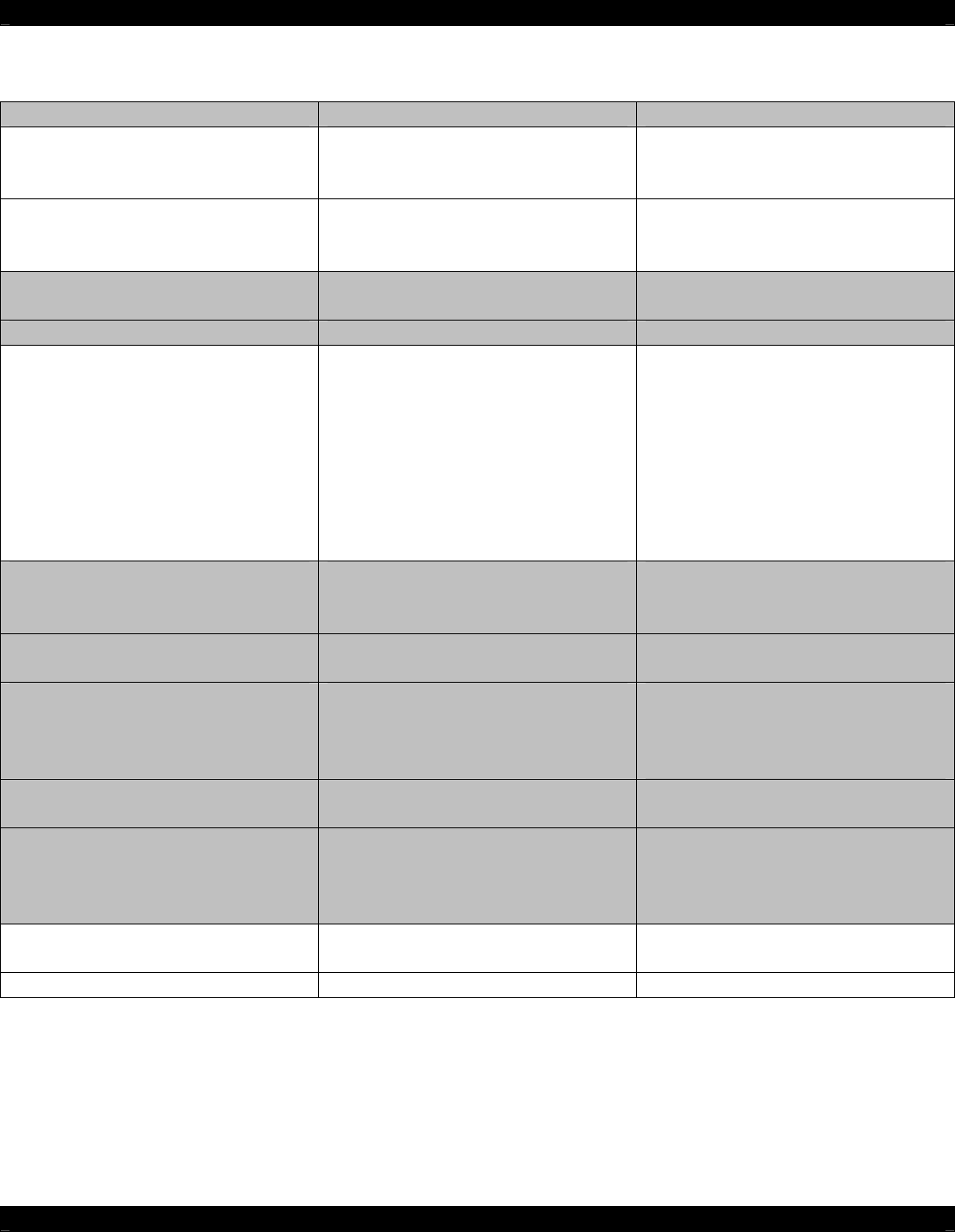
- 22 -
5. Troubleshooting
Symptom Possible Cause Solution
D5KP does not power up 1. RJ-45 plug crimped
incorrectly; or wiring pin-out of
RJ-45 reversed.
Verify wiring pin-out and RJ-45
crimp. Correct by re-crimping
RJ-45 to CAT-5 cable.
2. Break in CAT-5 between
Zone and “Head-End”.
Check RJ-45 to RJ-45
connections with cable tester or
voltmeter.
No control or IR sources 1. Wiring: Incorrect wiring
between D5KP and D5RH.
Verify and correct wiring.
IR emitter defective at source. Replace IR emitter.
Intermittent IR source control IR flooding Check to see if ambient light is
shining on built in IR receiver or
in direct line with plasma TV
noise. If the IR indicator is
flashing when IR is not being
sent, IR flooding is indicated.
Disable the built-in IR Receiver.
Consider use of an external IR
Receiver.
No audio Loose speaker wires or bad
connection.
Check both ends of speaker
wires to ensure proper
connection.
Defective speaker(s) Swap with known good speaker
and test.
Source(s) not playing audio Verify that the source(s) turned
ON, playing audio, etc. Check
Tape Monitor settings on A/V or
Stereo Receiver.
Zone is in MUTE Check MUTE Indicator LED on
D5IP.
Multi-channel digital audio
formats (5.1, 7.1 etc.) are not
supported by D5KP, D5IP,
D5RH, etc.
Change Audio Source – Digital
Output to PCM Stereo.
Distorted Audio Source Input Gain too high on
D5RH or D5IP.
Reduce GAIN DIP switch
settings on D5RH or D5IP.
Defective/Incompatible speaker Check for damaged speaker.


















