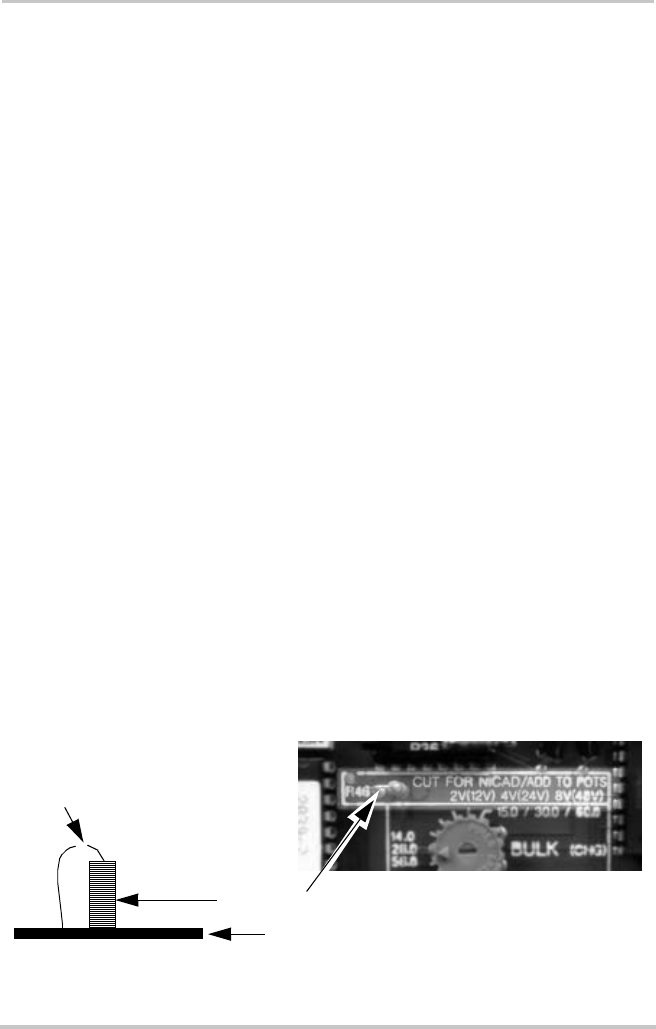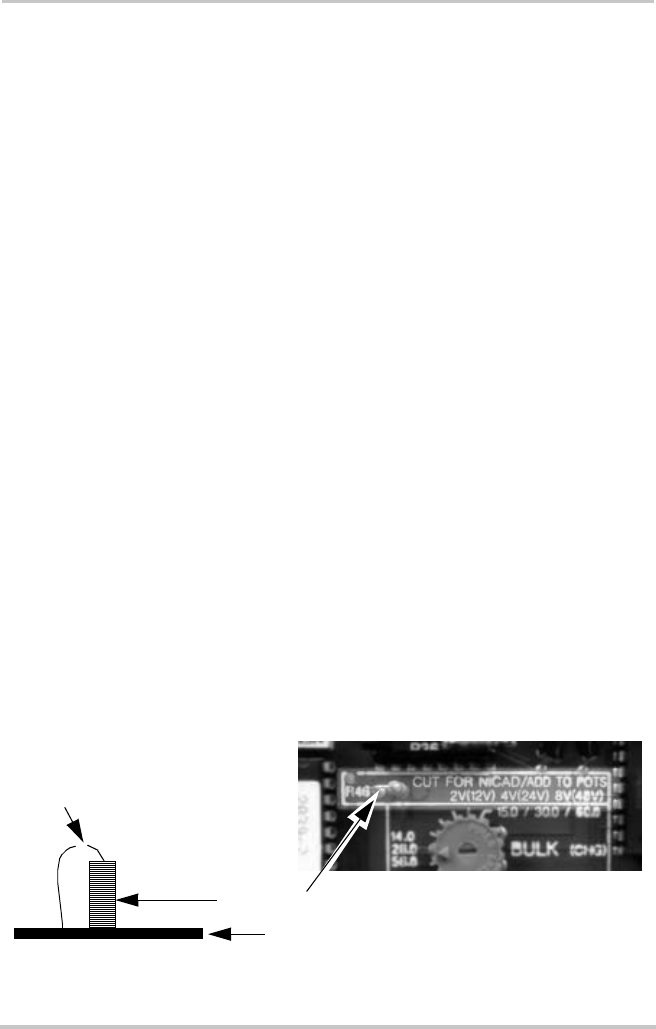
Installation
26 975-0004-01-02 Rev D
Setting Voltage Parameters Diversion Control Mode
When the C-Series controller is configured for Diversion
Control mode, you can set the voltage at which the unit
begins diverting current to a diversion load (high voltage
diversion). Use the Charge Control scale for setting this
value.
See Figure 2-10 on page 23 for Charge Control scale settings.
The unit will continue diverting excess current to the
diversion load until the source voltage falls to or below the
BULK setting. After one hour at the BULK setting, the unit
will reduce the battery charging voltage to the FLOAT
voltage setting. This will usually result in more current being
diverted to the diversion load.
Setting Voltage Parameters for Alkaline Batteries
If using NiCad or NiFe batteries, the required charging
voltages may be higher than the designed settings of the
C-Series controller. Charging voltages can be augmented a
little, if required. This can be accomplished by clipping the
wire connecting the R46 Resistor to the circuit board. This
augmentation will raise the designed charge parameters by
2 volts for 12-volt systems, 4 volts for 24-volt systems and
8 volts for 48-volt systems.
See Figure 2-14 for the augmented voltage settings.
Figure 2-13
R46 Resistor Location
If using NiCad batteries,
clip this wire here. Do NOT
remove the R46 Resistor.
Circuit Board
R46 Resistor