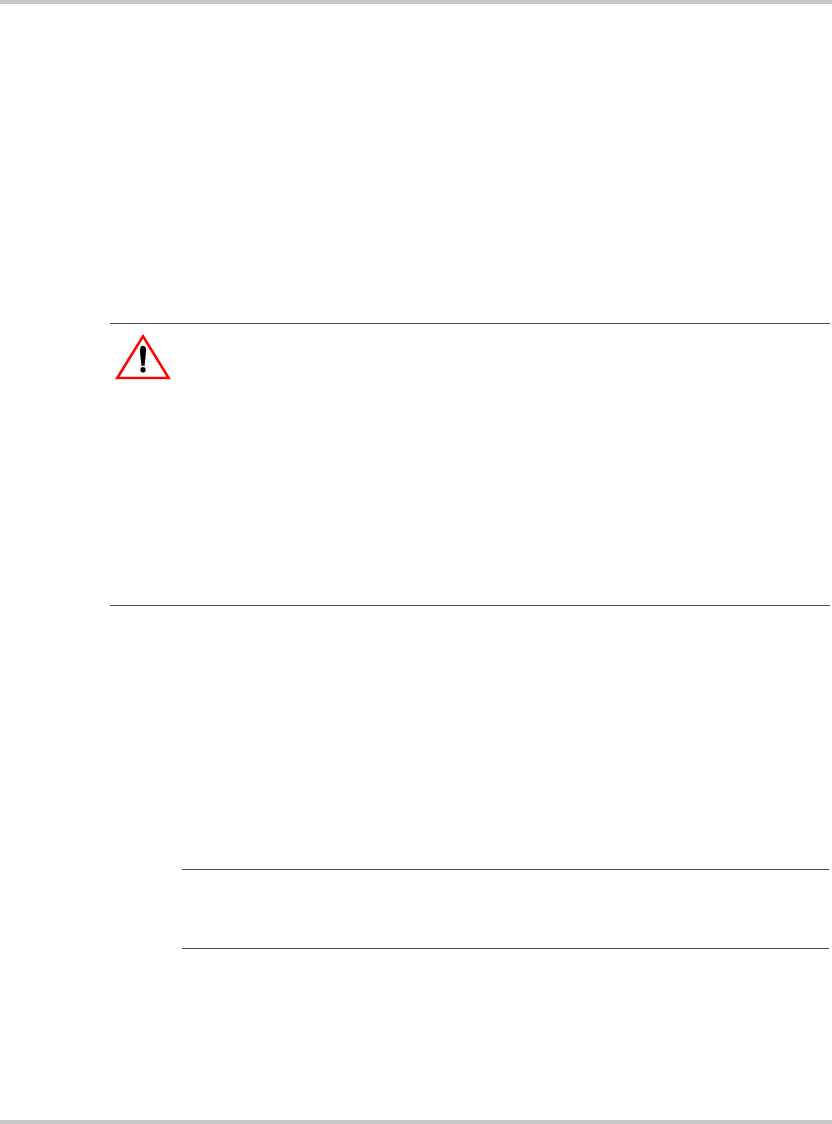
Introduction
975-0288-01-01 1–3
Basic Functions of the PowerHub 1800
Bypass
Function
When AC power is available from a generator or utility grid, the
PowerHub will function as an automatic backup power unit. It will sit in
Bypass mode and will pass the power through to support the loads and/or
the battery charger. When the AC input fails, the PowerHub’s Automatic
Transfer Relay de-energizes and will switch the unit to Inverter Mode
within 40 milliseconds.
Once AC input is restored, after a 20-second delay the relay energizes and
qualifies the AC input and the load is automatically reconnected to the
primary AC source.
Inverter
Function
When no AC power is available from a generator or utility grid, the
inverter draws power from the battery bank and delivers a modified-sine
wave AC output voltage. This output voltage can be accessed by using the
four outlets on the front of the unit or by hardwiring the unit to the AC
Distribution Panel which provides AC power to AC outlets at the site.
Charger
Function
The PowerHub 1800 uses any single source of AC power such as a
generator or utility grid to keep the batteries charged and ready for use.
The PowerHub 1800 can also use renewable energy sources to keep the
batteries charged.
Operational
Voltage Range
As long as the battery voltage is between 11.0 Vdc to 15.0 Vdc, the
inverter will continue to deliver AC power to the loads connected to it.
When the battery voltage falls below 11.0 Vdc or rises above 15.0 Vdc,
the PowerHub 1800 High or Low Battery Protection will engage and shut
the inverter off, stopping all output voltage to the loads.
WARNING: Shock Hazard
If any AC power is available to the PowerHub 1800, the unit will pass through
that power to any loads connected to it whether the unit is turned ON or OFF.
Power will be available at the four outlets on the front of the unit as well as at any
outlets hardwired to the unit through the AC distribution panel. There is a blue
LED above the 15 A supplemental protector on the front of the inverter panel that
will illuminate if AC power is available at the AC outlets.
To completely disable this feature, the PowerHub must be completely
disconnected from all input sources. Turning off the display will not eliminate
this risk.
Important:
Additional hardware, such as charge controllers, may be required
for installations using renewable energy sources. Installations using renewable
energy input must be hardwired into the installation for code-compliance.


















