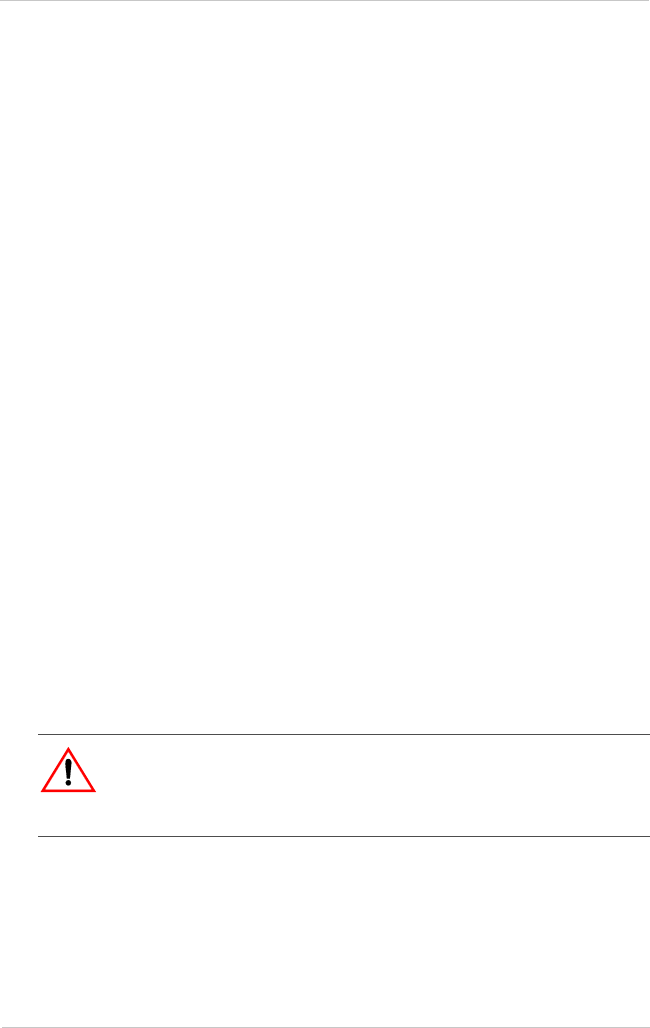
Connecting to an External Battery
25
To connect the XPower Powerpack to an external battery
using the jump-start cables:
1. Ensure that the jump-start power switch is
OFF.
2. Connect the red positive (+) clamp of the cables to the
red positive (+) terminal of the external battery.
3. Connect the black negative (–) clamp of the cables to the
black negative (–) terminal of the external battery.
If the Red Jumpstart Connection LED illuminates and the
alarm sounds, then reverse polarity has been detected.
Correct polarity must be established before proceeding.
Disconnect the jump-start clamps from the battery and
redo steps 2 and 3 in this procedure.
If no alarm sounds, and the Green Jumpstart Connection
LED is illuminated, then proceed to the next step.
4. Switch
ON the jump-start power switch.
To disconnect the cables from an external battery and
from the XPower Powerpack:
1. Ensure that the jump-start power switch is
OFF.
2. Remove the red positive (+) clamp, and then remove the
black negative (–) clamp from the external battery
terminals.
3. Store the jump-start clamps in the appropriate holder on
each side of the XPower Powerpack.
4. Recharge the XPower Powerpack as soon as possible
after use.
CAUTION
Do not recharge the XPower Powerpack when an external battery is
connected. The AC charger may be damaged.


















