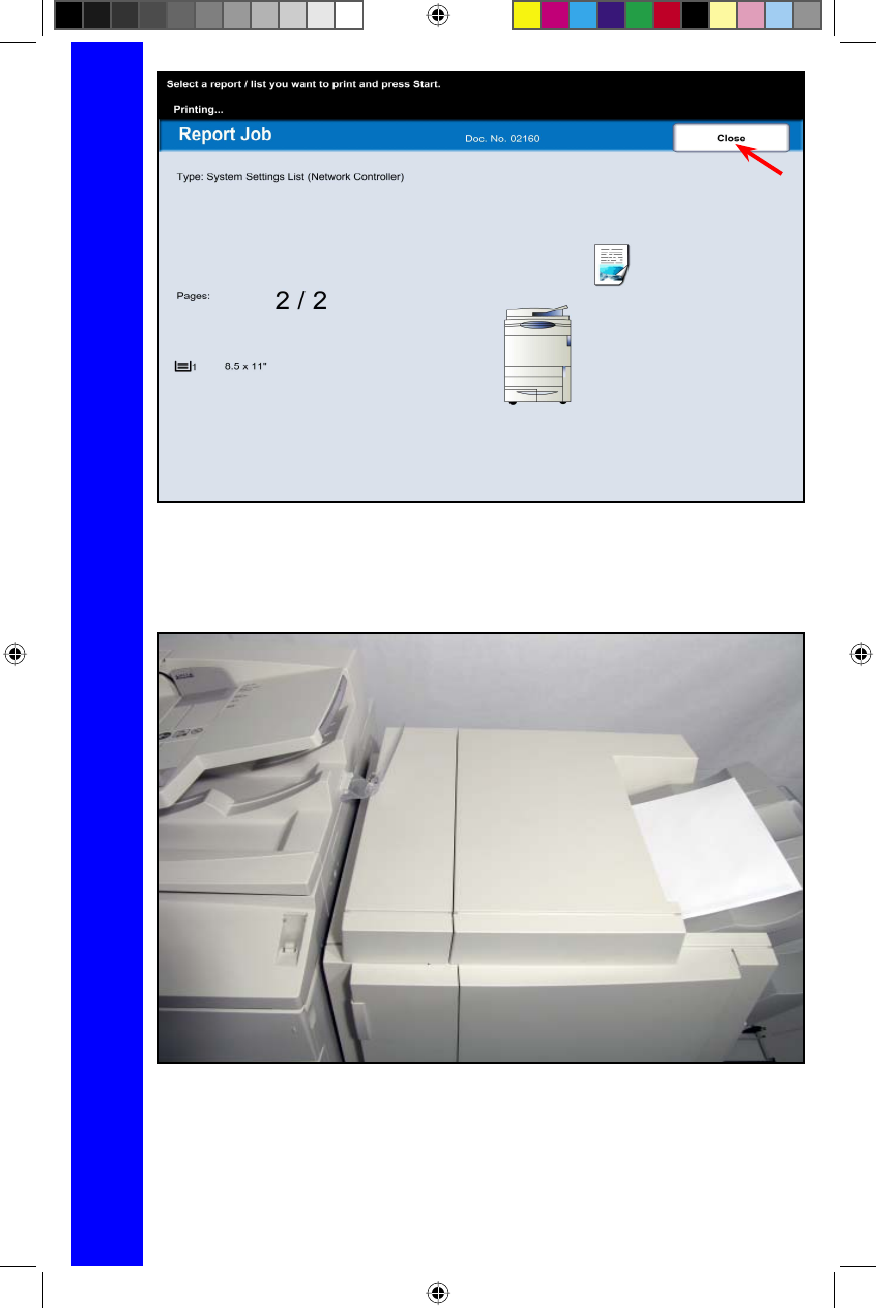
42
System Settings List
Fig. 9
Press Close several times or the screen will timeout to the main screen
automatically.
Fig. 10
Pick up the System Settings List report.
5 of 7
QSG Half.indb 42QSG Half.indb 42 5/31/2005 2:29:16 PM5/31/2005 2:29:16 PM


















