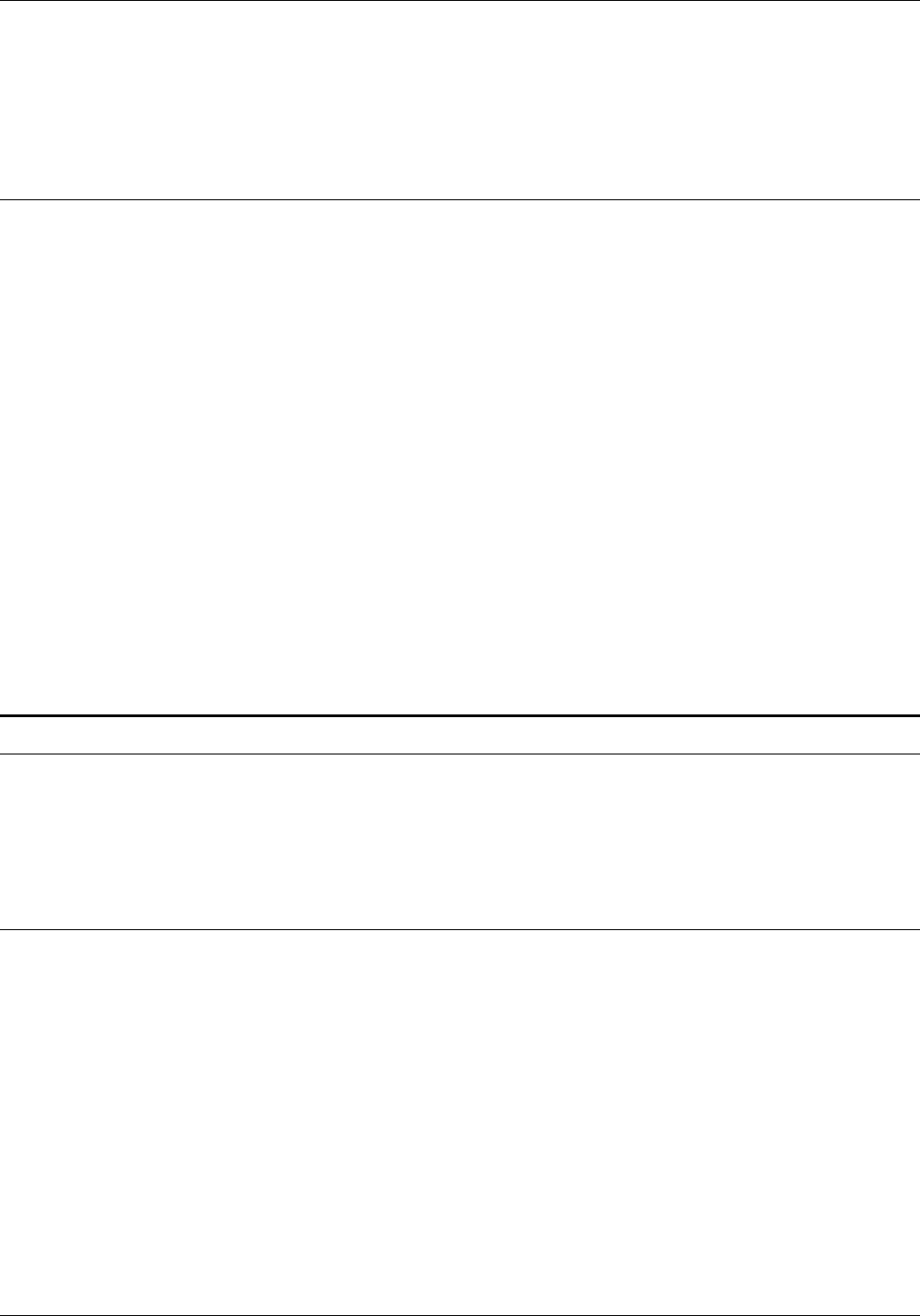
INSTALLATION
The PSFAXQ program uses approximately 10 KB of MS-DOS
memory and must be loaded prior to PSFAX in order to use
the fax software delayed or broadcast features. If you do not
need these features, omit step 1.
2. Type: C:\PSFAX\PSFAX and press Enter.
Unloading fax software from system memory
There are two ways to unload the fax software. Each depends on
the way the software was initially loaded.
If PSFAXQ.COM and PSFAX.COM were the last two memory
resident programs loaded in the computer memory, use the
following fax software unload command to unload them:
1. Type C:\PSFAX\PSFAX\U and press Enter.
2. Type C:\PSFAX\PSFAXQ/U and press Enter.
You will see a message informing you that PSFAX.COM was
successfully unloaded. If the message says:
PSFAX.COM could not be unloaded
Continue with step 3.
3. If the fax software was not the most recently loaded
memory-resident software in the computer memory, remove
the load commands for PSFAXQ.COM and PSFAX.COM from
your AUTOEXEC.BAT file, then reboot your computer. Refer
to the section, “Changing automatic loading and Windows
installation with INSTALL/U,” in the “Administering the fax
software” chapter.
Installing fax software on a network
To use the fax software on a network with a fax printer installed
as a network printer, load the fax software on a local workstation.
The procedure for sending a fax is the same as if the printer were
installed locally. The following procedure defines the installation
procedures that are necessary for this configuration.
Load order
In order for the fax software to send data to the network, the
command to load the software must be issued after the
command to load the network spooler or capture utility.
N Note: Do not use the Automatic Loading option offered
in the install program. Use a text editor to place the
commands to load PSFAXQ and PSFAX after the
command that runs the network spooler or capture
utility.
If the network capture or spooler command is run from a batch
file instead of the AUTOEXEC.BAT file, modify the batch file to
include the PSFAX command after the network capture or
spooler command.
XEROX MRP FAMILY FAX MODEM FOR MS-DOS OPERATOR GUIDE 1-13


















