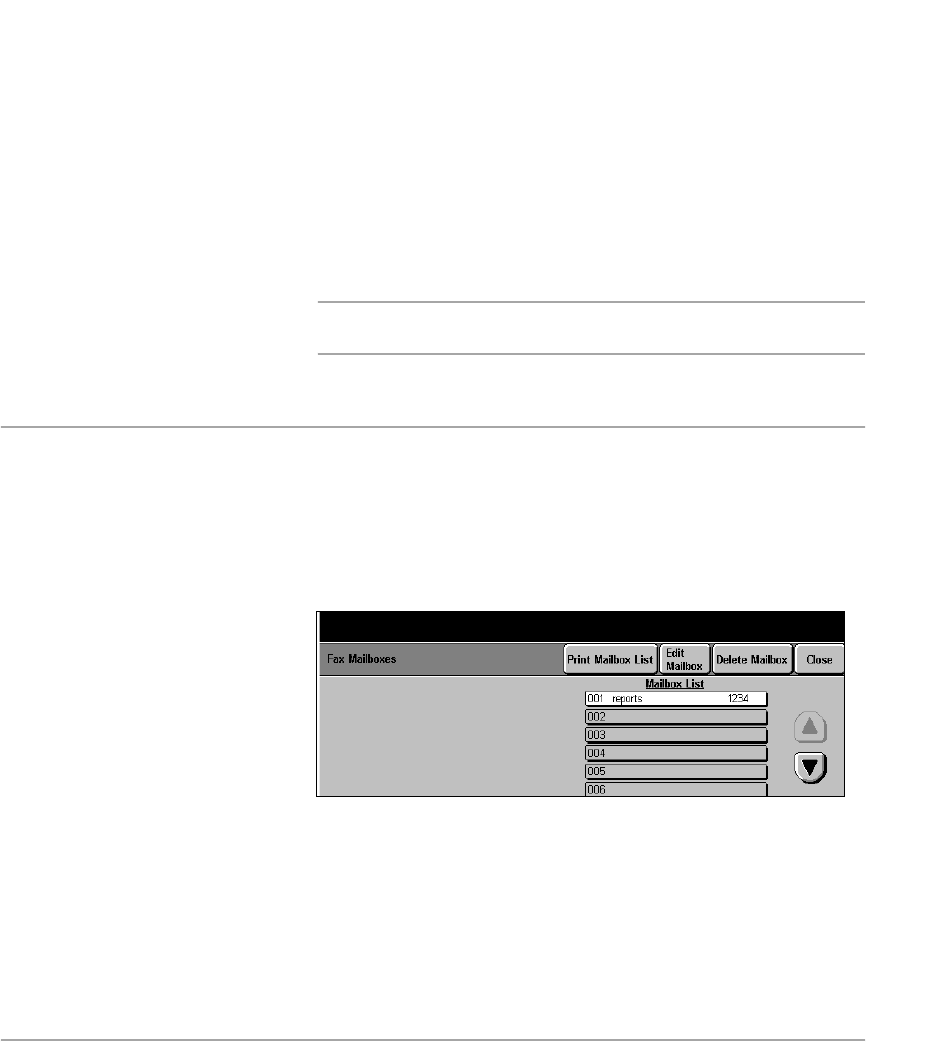
Xerox Document Centre 440/432/430/426/425/420 User Guide Page 11-53
Setups
G3 like Super G3, this setting automatically determines the
communication mode to be used based on the maximum
capabilities of the remote fax machine, but initial
communication speed is 14,400 bps. ECM is also used with
this option.
The speed can also be selected manually. The lower the
speed, the less chance errors will occur during transmission.
The speeds available are 14.4Kbps, 12.0Kbps, 9600 bps and
7200 bps.
Forced 4800 bps used when fax communications are susceptible to errors. This
mode is slower, but less susceptible to errors.
NOTE: In some regional areas, the use of the Communication
Mode feature is restricted.
Fax Mailboxes
Fax Mailboxes are used to electronically store confidential
incoming fax documents for retrieval and print at a convenient
time. Use this option to create, assign, modify, and delete
electronic fax mailboxes. A maximum of 200 mailboxes are
available.
¾ Select [Fax Mailboxes].
¾ Select a mailbox in the list to
select it. Select the scroll
buttons to move up and down
the list.
¾ Follow the instructions below
to delete, edit or add a
mailbox.


















