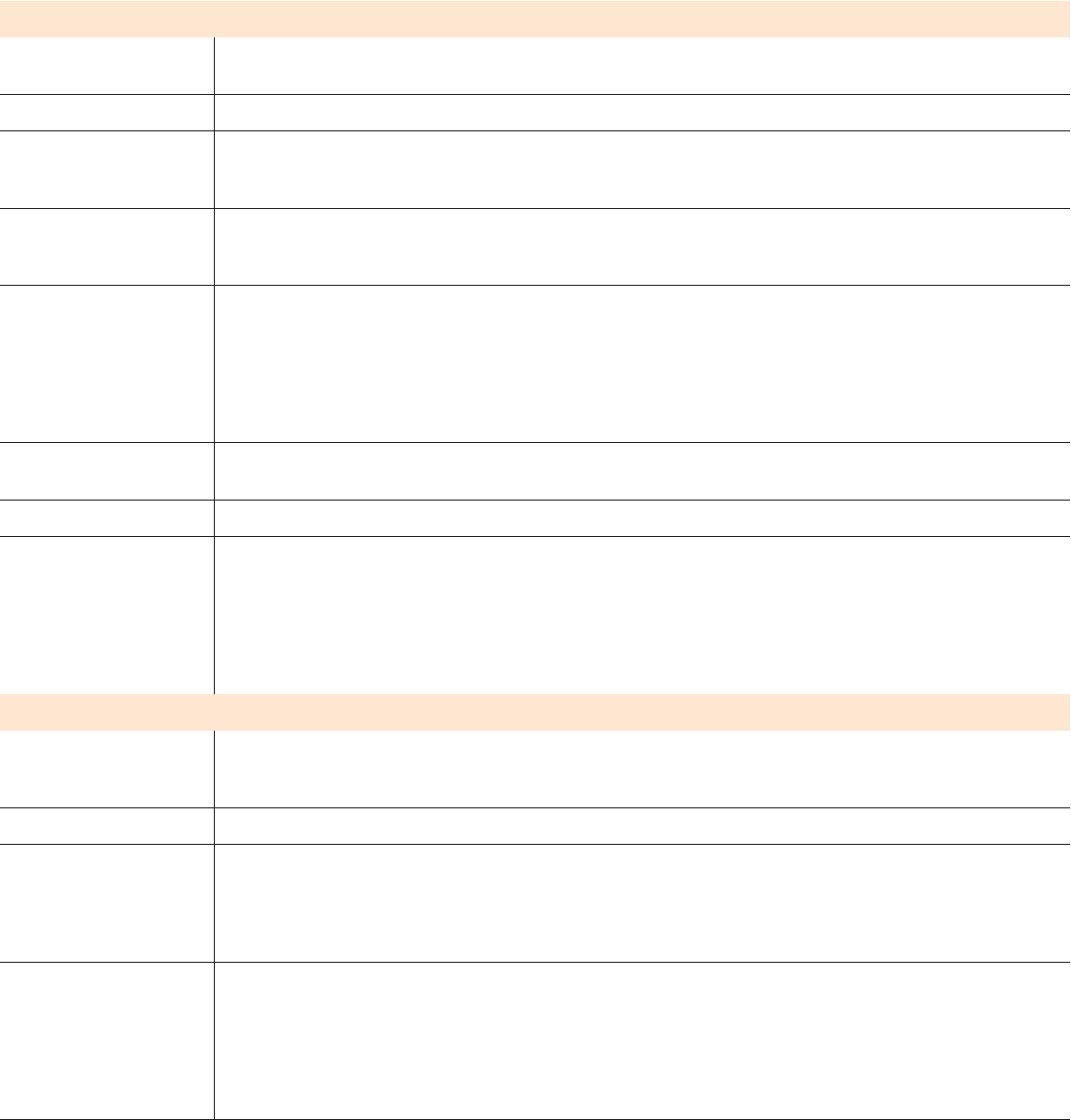
Fax Options – Internet Fax Enablement (optional)
Capability Direct document transmission to remote Internet Fax machines or e-mail clients (SMTP)
Reception and automatic printout of documents sent via e-mail from remote Internet Fax machines or e-mail clients
Maximum Scan Area 11 x 17 in. (A3/297 x 420 mm)
Address Directory Access Corporate address list via LDAPv3
Downloaded address list (comma-separated file format)
Internal LDAP or Public address book
File Formats TIFF-FX profiles S, F with G3 MH or JPEG compression
PDF (image only) with G3 MH, G4 MMR or JPEG compression
PDF and Multi TIFF
Resolutions 600 x 600 dpi
400 x 400 dpi
300 x 300 dpi
200 x 200 dpi
200 x 100 dpi
100 x 100 dpi
72 x 72 dpi
Network Protocols SMTP
POP3 (RFC 1939)
Compliance ITU-T T.37 compliant
Features Signature (SA configurable –16 lines each of 128 character max)
Delivery Confirmation
• Email receipt option
• Confirmation reply option
• Cover sheet option
• Subject (248 characters)
• User configurable message body
Fax Options – Network Fax Server Enablement (optional)
Capability Provides walk-up faxing and hard copy output of received faxes when integrated with fax server applications (fax
server and software must be purchased separately from supplier). Transmission speeds, number of lines, compatibil-
ity and compression are dependent on fax server configuration (via SMTP).
Maximum Scan Size 11 x 17 in. (A3/297 x 420mm)
Network Protocols Novell (NCP via IPX/SPX)
FTP
Microsoft SMB via TCP/IP
HTTP/HTTPS
SMTP
Fax Send Features One- or two-sided scanning (up to 11 x 17 in. (A3/297 x 420 mm)
Phone number entry
Add to send list (50 numbers maximum)
Delay send (specific time)
Resolution selection (fine, standard)
Image quality selection (normal, text, lighten/darken, photo, background suppression, seven levels of contrast,
seven levels of sharpness)
WorkCentre
®
5030/5050
Detailed Specifications 12


















