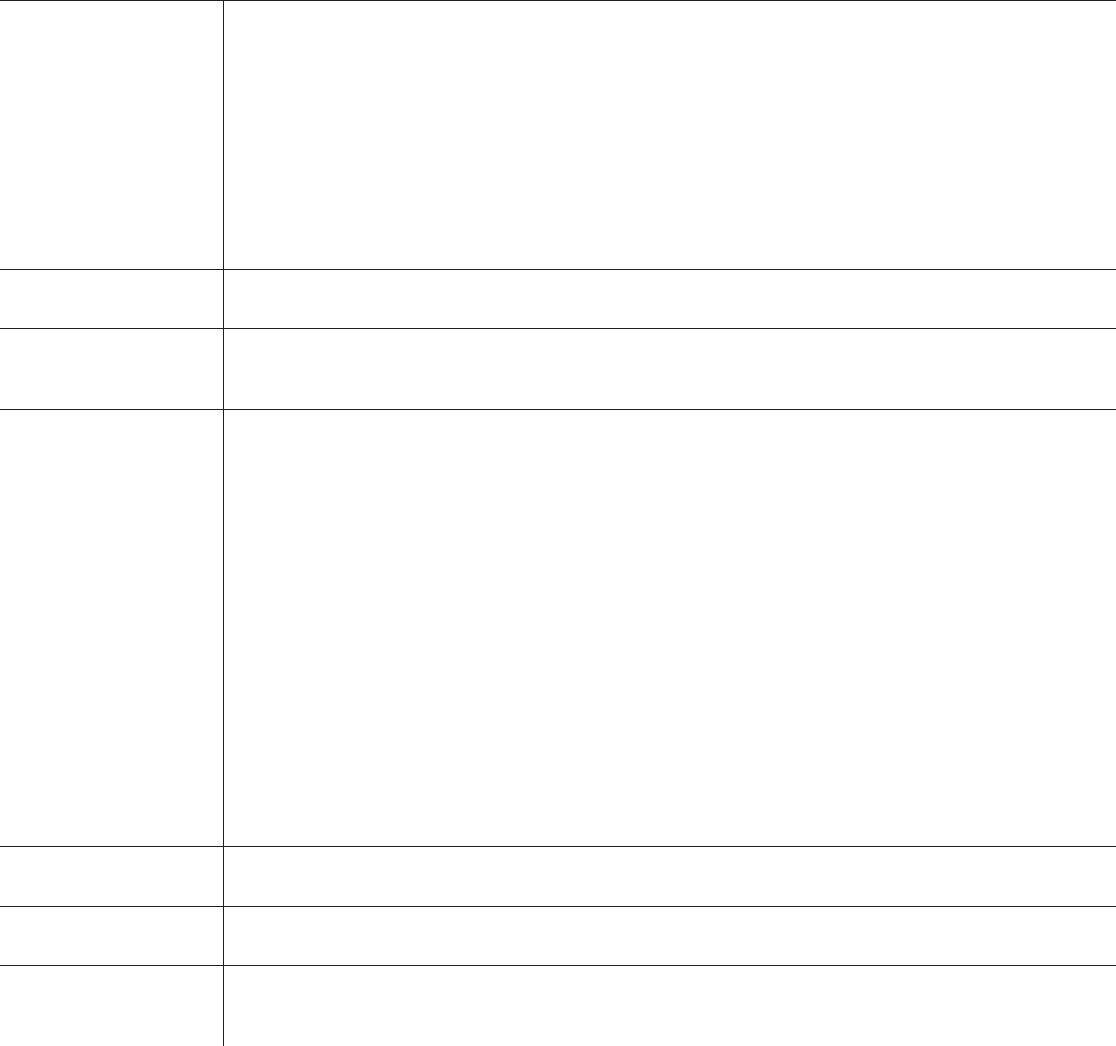
WorkCentre
®
5030/5050
Detailed Specifications 2
Digital Imaging AutoIQ automatic digital image quality control
Auto rotation 180° or 270° when needed
Image shift
Edge erase
Edge-to-edge copying
Auto centering
Original type selection (normal, text, halftone, photo)
Lighter/darker
Background suppression
Contrast
Sharpness
Screening
Copy Pre-Collation
Memory (EPC)
128 MB (expandable to 512 MB)
Reduction/Enlargement Variable Zoom from 25% - 400% in 1% increments
Anamorphic Zoom
Six User-Programmable percentages
Special Features Auto paper select
Auto reduction/enlargement to fit selected paper size
Auto registration
Auto tray switching
Automatic job recovery
Booklet creation
N-up – six to one maximum for 8.5 x 11 in. / 216 x 279 mm / A4
Transparency dividers (blank or printed)
Negative image
Mirror image
Covers insertion (front only, front and back, back only; blank or printed)
Build Job
Page programming of tabs or paper inserts
Store and recall job programming
Job interrupt
Bound document copying (produce multiple sets from stored job segments)
Sample set
Mixed-size originals
Context-sensitive help screens
Stapling (single/dual) with optional finisher
Foreign Device Interface
(FDI) (Optional)
Interface to third-party access control devices, coin machines, card readers
Supports a variety of vending stations available through the Xerox Custom Application Service
USB Port (Copier
function only)
PC interface for upload/download of Internal Auditron data and customer device administration/software upgrade
Accessibility Option Xerox Copier Assistant™ (XCA) Software provides a PC-based alternative to the user interface touch screen.
Used in conjunction with a customer-supplied PC attached via the USB port, this software provides
text-to-speech, screen magnification and easy PC keyboard access to basic and advanced copy features.


















