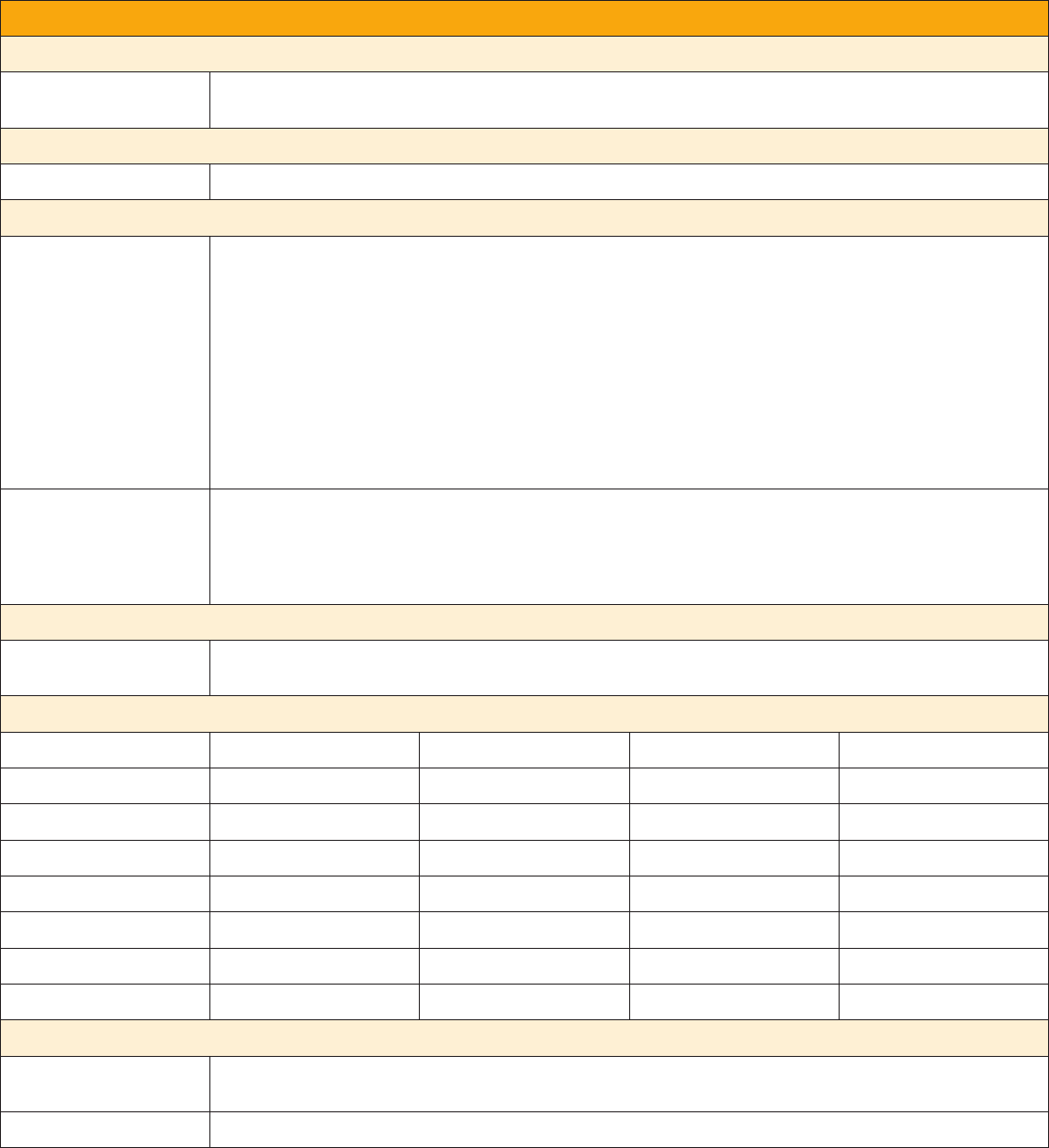
Machine Specifications
Montly Duty Cycle
5135 – up to 125,000 pages
5150 – up to 200,000 pages
Basic Configurations
WorkCentre with DADF, Two Trays, High Capacity Tandem Tray
Accessory Options
4
Copier Walkup Fax: One line
Work Surface
Offset Catch Tray (OCT)
Office Finisher
Convenience Stapler
Hole Punch (with Office Finisher – see Output Options for details)
Envelope Tray Kit (for Tray 2 position)
256 MB Pre Collation Memory (EPC)
Foreign Device Interface (FDI)
Xerox Copier Assistant
®
(XCA) (US only)
Upgrade Kit to Copier/Printer
Upgrade Kit to Copier/Printer/Scanner (Includes Network Scanning, Scan to Email, Network Server Fax and Internet Fax)
Copier / Printer Walkup Fax with LAN Fax: One line
Xerox Scan to PC Desktop
®
SE and Professional (Available with Copier/Printer/Scanner only)
Xerox Unicode International Printing Kit
Enablement for Network Accounting and Xerox Alliance Partner Solutions
Upgrade Kit to Copier/Printer/Scanner (includes Network Scanning, Scan to Email, Network Server Fax and Internet Fax)
Electrical Requirements
110-127 Volt Nominal, 60 Hz, 12A (North America)
Note: Convenience Stapler requires separate 110V 15A circuit
Power Consumption
5135 Copier
5
5135 Copier/Printer
5
5150 Copier
5
5150 Copier/Printer
5
Running ≤ 1,080 watts ≤ 1,130 watts ≤ 1,180 watts ≤ 1,230 watts
Standby ≤ 265 watts ≤ 305 watts ≤ 265 watts ≤ 305 watts
Low Power Mode ≤ 90 watts ≤ 125 watts ≤ 90 watts ≤ 125 watts
Auto Off / Sleep mode ≤ 4 watts ≤ 9 watts ≤ 4 watts ≤ 9 watts
Warm up to Copy ≤ 30 seconds ≤ 30 seconds ≤ 30 seconds ≤ 30 seconds
Ready to Print NA ≤ 130 seconds NA ≤ 130 seconds
Low Power Recovery ≤ 9 seconds ≤ 9 seconds ≤ 9 seconds ≤ 9 seconds
Environmental Considerations
Required Temperature
Range
10° to 32° C
Required Relative Humidity 10% to 85%
WorkCentre
®
5135 / 5150
Detailed Specifications 13
4
Features, configurations and options vary by location.
5
With Office Finisher.

















