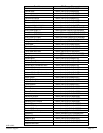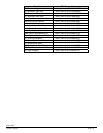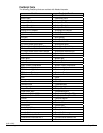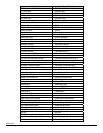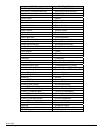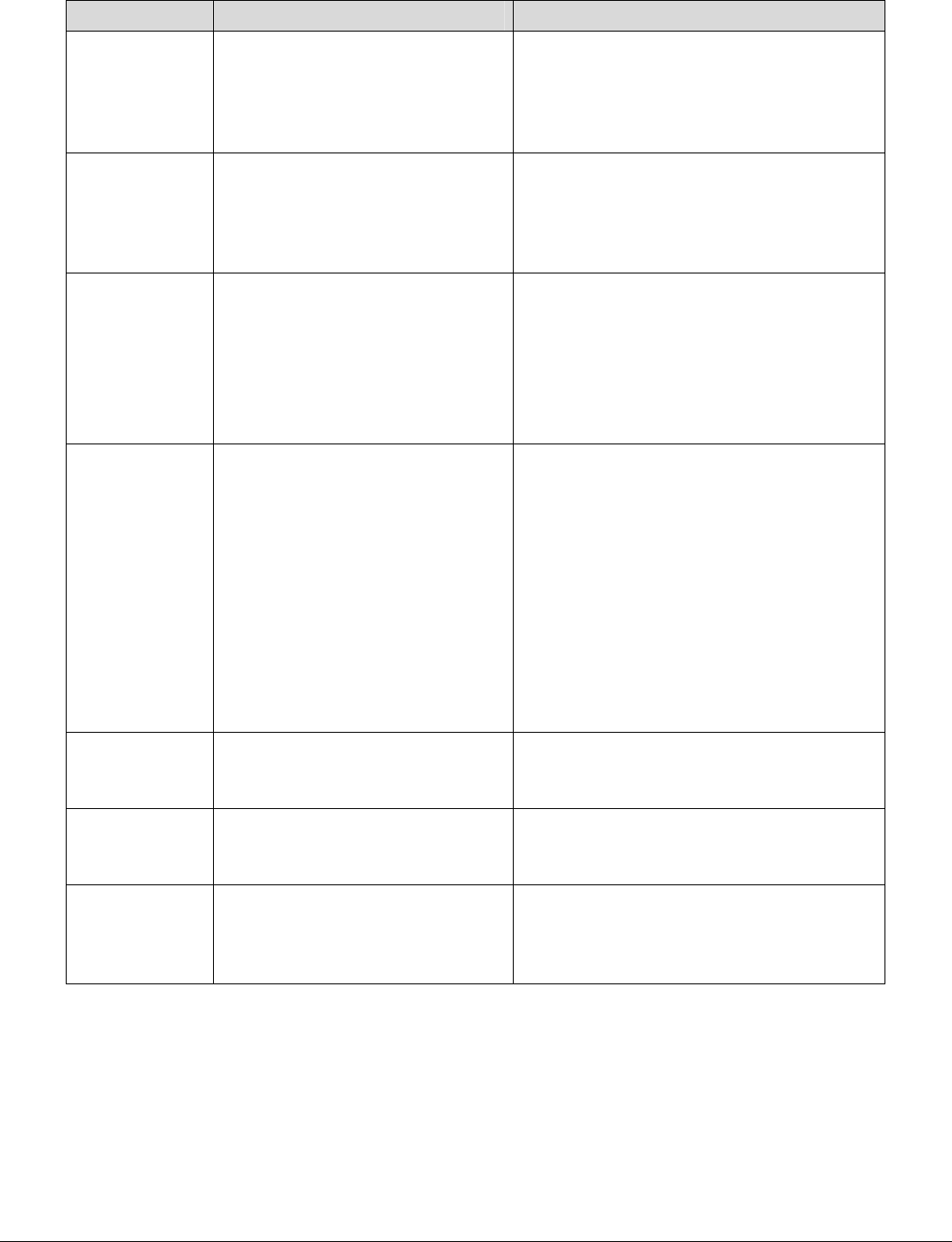
dc08cc0440
Customer Support Page 20
Feature Implementation Values
Image
Enhancement
<</PostRenderingEnhance true
/PostRenderingEnhanceDetails
<< /Type 32 /REValue int >>
>>
setpagedevice
Where int is one of the following:
0 = No image enhancement
1* = Activate image enhancement
Toner Save <</PostRenderingEnhance true
/PostRenderingEnhanceDetails
<< /Type 32 /TonerSaver int >>
>>
setpagedevice
Where int is one of the following:
0* = No toner saving
1 = Lighten output density, toner saving
Halftone
Screen
Selection
<</PostRenderingEnhance true
/PostRenderingEnhanceDetails
<< /Type 32 /EngineScreen int >>
>>
setpagedevice
Where int is one of the following:
0 = Low frequency screen
1* = High frequency screen
2 = Compatible screen with FX standard
PDL’s(Low frequency)
3 = Compatible screen with FX standard
PDL’s(High frequency)
Output
Location
<</OutputType (string)>>
setpagedevice
Where string is one of the following or null*:
CENTER TRAY1: Center output tray (w/o
finisher)
CENTER TRAY2: Center output tray (w/
finisher type SB)
SIDE TRAY: Side Tray (facing up) (w/
side tray)
FINISHER TRAY:
Finisher tray (w/
finisher)
BOOKLET TRAY:
Finisher tray (w/
booklet)
Null* = Not specified
Quantity <</NumCopies value >>
setpagedevice
Where value is one of the following:
integer from 1 to 9999 : number of copies
null*: Not specified
Collation <</Collate value >>
setpagedevice
Where value is one of the following:
true = collated
false* = uncollated
Offset <</Jog int >>setpagedevice Where int is one of the following:
0* = Do not offset
3 = Offset at the beginning of each page
[set]