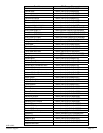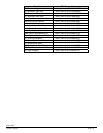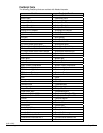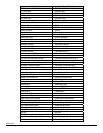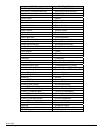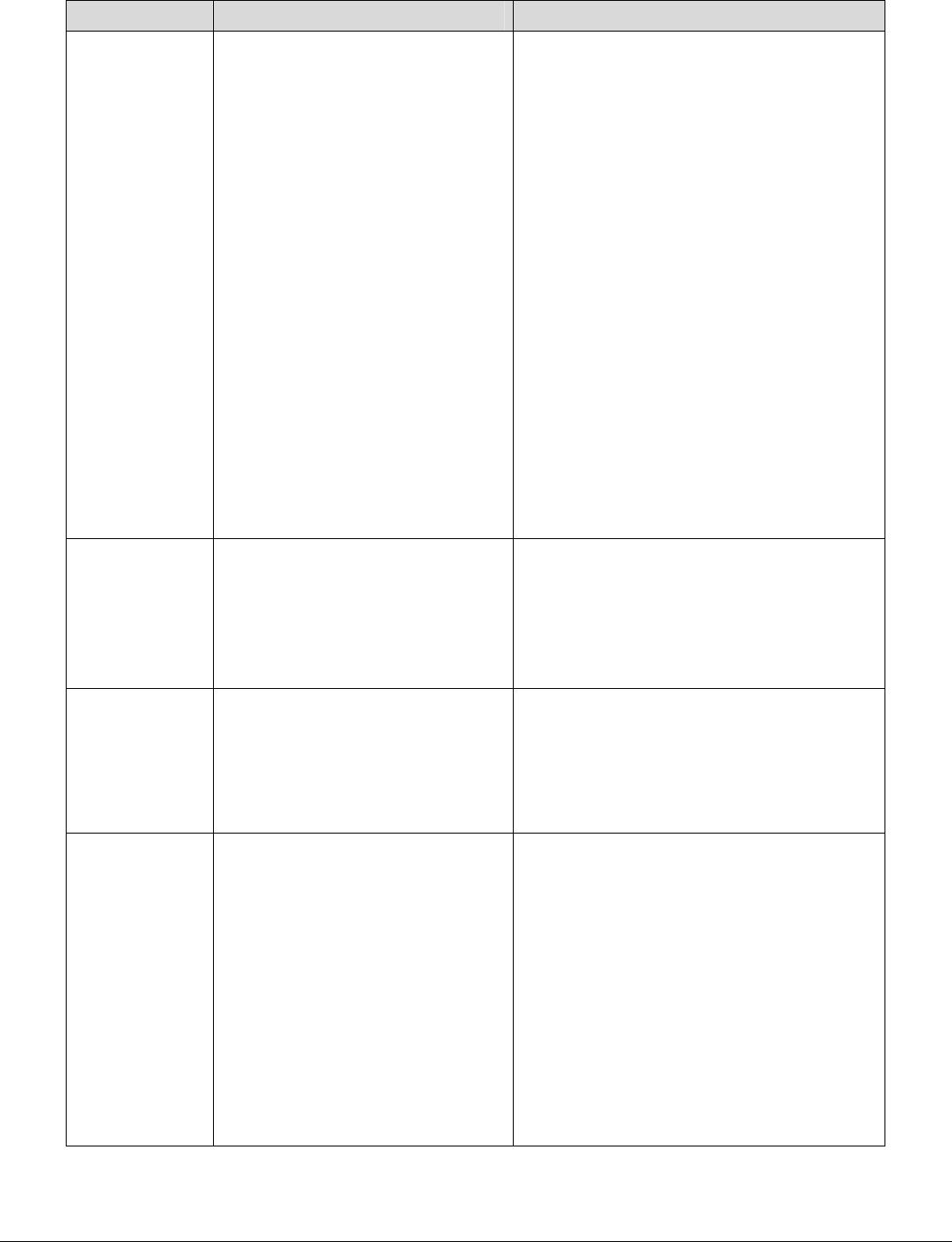
dc08cc0440
Customer Support Page 22
Feature Implementation Values
Interleaving
Paper
(Transparency
Separator)
<</SlipSheet int1
/SlipSheetDetails << /Type 1
/AutoTraySelect int2
/SheetTray int3
/MediaClass (string) >>
>>
setpagedevice
Where int1 is one of the following:
0* = Do not deliver interleaving paper.
4 = Deliver interleaving paper at the end
of each page
Where int2 is one of the following:
0 = SheetTray is referred and feed
interleaving paper from the SheetTray
1* = Feed interleaving paper from a tray
following system setting. SheetTray is not
referred.
Where int3 is one of the following:
0* = Feed interleaving paper from Tray1
1 = Tray2
2 = Tray3
3 = Tray4
4 = Tray6
100 = Tray5 (Bypass)
Where string is same as the “Media Class”
feature. It means media class for the
interleaving paper.
Process Color
Model
<</ProcessColorModel name >>
setpagedevice
Where name is one of the following:
/DeviceGray
/DeviceRGB (with Separations true)
/DeviceCMYK (with Separations true)
/DeviceCMY (with Separations true)
/DeviceRGBK (with Separations true)
Separations <</Separations value >>
setpagedevice
Where value is one of the following:
true = Multiple color separations will be
generated for each page of output.
false* = All colorants will be combined into
a single composite page on a single sheet
of physical medium.
Separation
Color Names
<</SeparationColorNames
value>>
setpagedevice
Where value is an array.
Legal element values are the process
colorant names implied by the process
color model.
Valid colorant names for each process
color model are like the following in case of
separation
DeviceCMYK = Cyan, Magenta, Yellow,
Black
DeviceCMY = Cyan, Magenta, Yellow
DeviceRGB = Red, Green, Blue
DeviceRGBK = Red, Green, Blue, Gray
DeviceGray = Gray