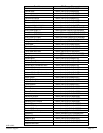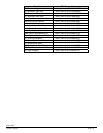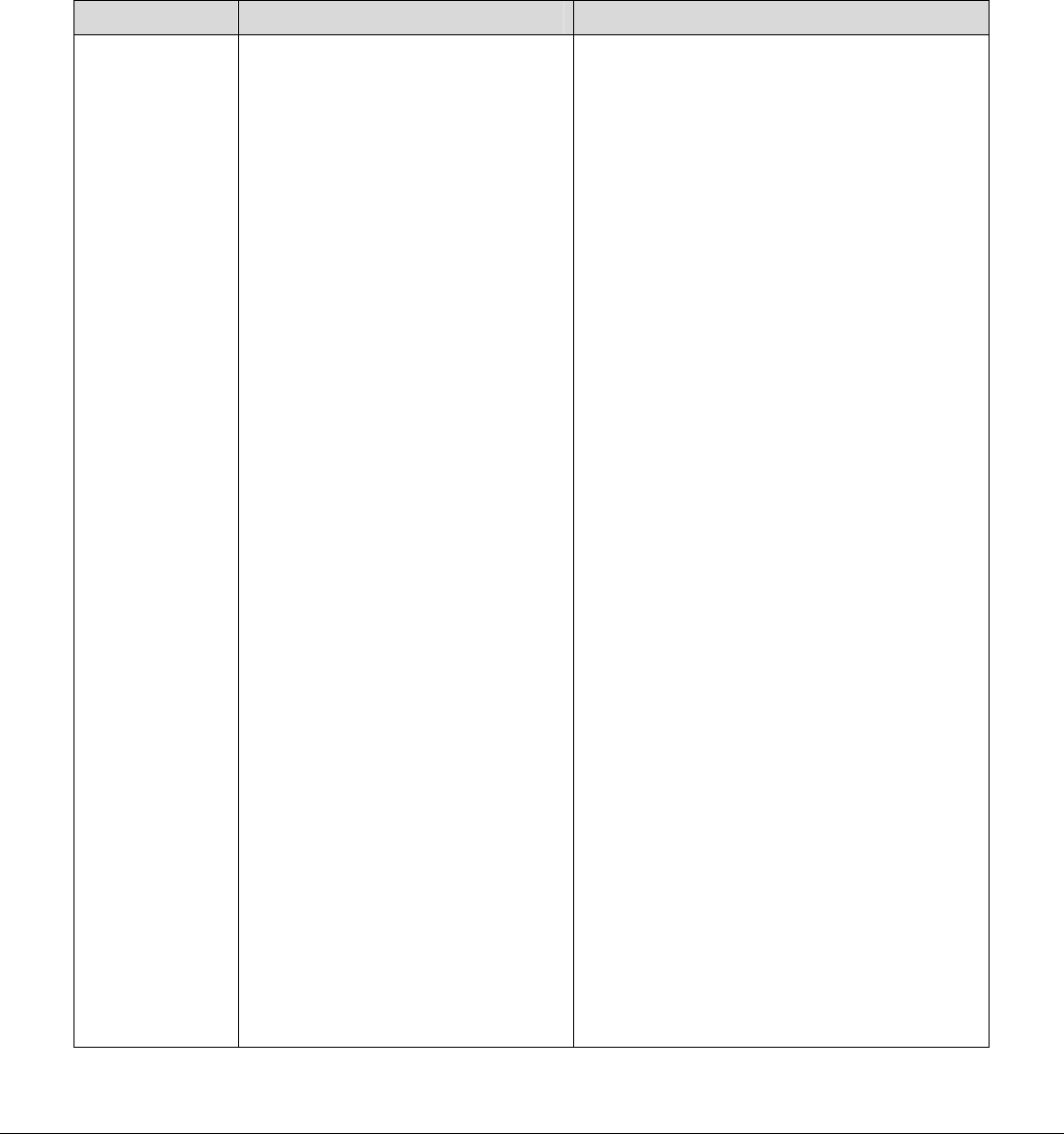
dc08cc0440
Customer Support Page 17
PostScript Implementation
The following table contains the PostScript commands and shows the syntax required to use the feature.
Following the table are examples of commands and a PS file.
For more details about PostScript commands, refer to the PostScript Language Reference Manual, Third
Edition, ISBN 0-201-37992-8.
PostScript Print Features/Implementation
In the following table, default values are marked with an asterisk (*).
Feature Implementation Values
Media Size <</PageSize [width height]>>
setpagedevice
[width x height] in 1/72 inch(points)
[842 1191] = A3 (297 x 420mm)
[595 842] = A4 (210 x 297mm)
[420 595] = A5 (180 x 210mm)
[729 1032] = B4 (257 x 364mm)
[516 729] = B5 (182 x 257mm)
[396 612] = Statement (5.5 x 8.5”) †
[522 756] = Executive (7.25 x 10.5”)
[612 792] = Letter (8.5 x 11”)
[612 936] = 8.5 x 13”
[612 1008] = Legal (8.5 x 14”)
[792 1224] = Tabloid (11 x 17”)
[297 684] = No. 10 Envelope (4.1 x 9.5”)
[312 624] = DL Envelope (110 x 220mm)
[279 540] = Monarch Envelope (3.9 x
7.5”)
[459 649] = C5 Envelope (162 x 229mm)
†: Whether each paper is available
depends on NV memory setting.
The following paper sizes are only available
with bi-pass tray.
[297 420] = A6 (105 x 148mm)
[363 516] = B6 (128 x 182mm)
[632 842] = A4 Cover (223 x 297mm)
[288 432] = Postcard (4 x 6")
[360 504] = 5 x 7”
[576 720] = 8 x 10”
[609 892] = 215 x 315mm
[648 792] = 9 x 11”
[792 1080] = 11 x 15”
[283 420] = Postcard (100 x 148mm)
[420 567] = Postcard (148 x 200mm)
[340 666] = Envelope (120 x 235mm)
[649 918] = C4 Envelope (229 x 324mm)