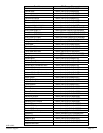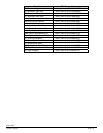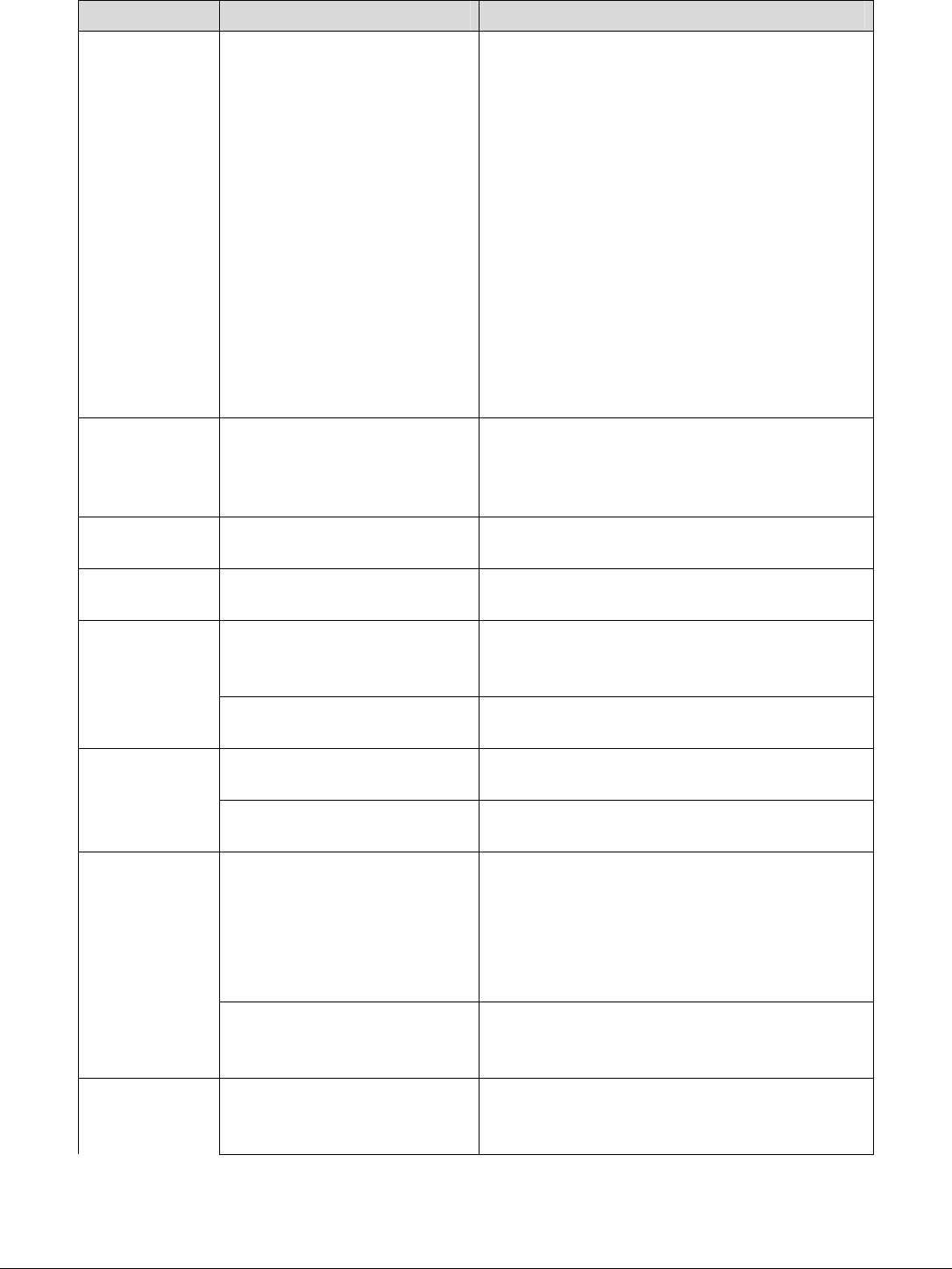
Feature Implementation Values
Booklet @PJL SET JOBATTR =
“@BKLT = value1”
@PJL SET JOBATTR =
“@BKSG = value2”
@PJL SET JOBATTR =
“@BKDN = int1”
Where value1 is one of the following:
NONEDIVIDE: Compile a booklet as long
as the number of sheet does not exceed the
limit
MANUALDIVIDE: Divide sheets based on
the specified limit manually(The number of
sheets is specified with “@BKDN”).
OFF: Do not compile a booklet
Where value2 is one of the following:
RIGHT = Right / Bottom Bind
LEFT = Left / Top Bind
Where int1 is:
1~9999 = Booklet dividing number for each
set
Quantity @PJL SET QTY = int Where int is:
1-999
(If you use this parameter, it also indicate
use collate mode automatically.)
Resolution @PJL SET RESOLUTION =
value
Where value is one of the following:
600
Bits Per Pixel @PJL SET BITSPERPIXEL
= value
Where value is one of the following:
1: 1 bit per pixel (per plane)
Copies @PJL SET COPIES = int Where int is:
1-999
(This parameter used for uncollated mode.)
<ESC>&l int X Where int is:
1-999
Simplex @PJL SET DUPLEX =
value1
Where value1 is one of the following:
OFF: simplex
<ESC>&l int S Where int is one of the following:
0: simplex
Duplex @PJL SET DUPLEX =
value1
@PJL SET BINDING =
value2
Where value1 is one of the following:
ON: duplex
Where value2 is one of the following:
LONGEDGE
SHORTEDGE
(value2 is used combined with value1=ON)
<ESC>&l int S Where int is one of the following:
1: Duplex Long Edge Binding
2: Duplex Short Edge Binding
Orientation @PJL SET ORIENTATION
= value
Where value is one of the following:
PORTRAIT
LANDSCAPE
dc08cc0440
Customer Support Page 7