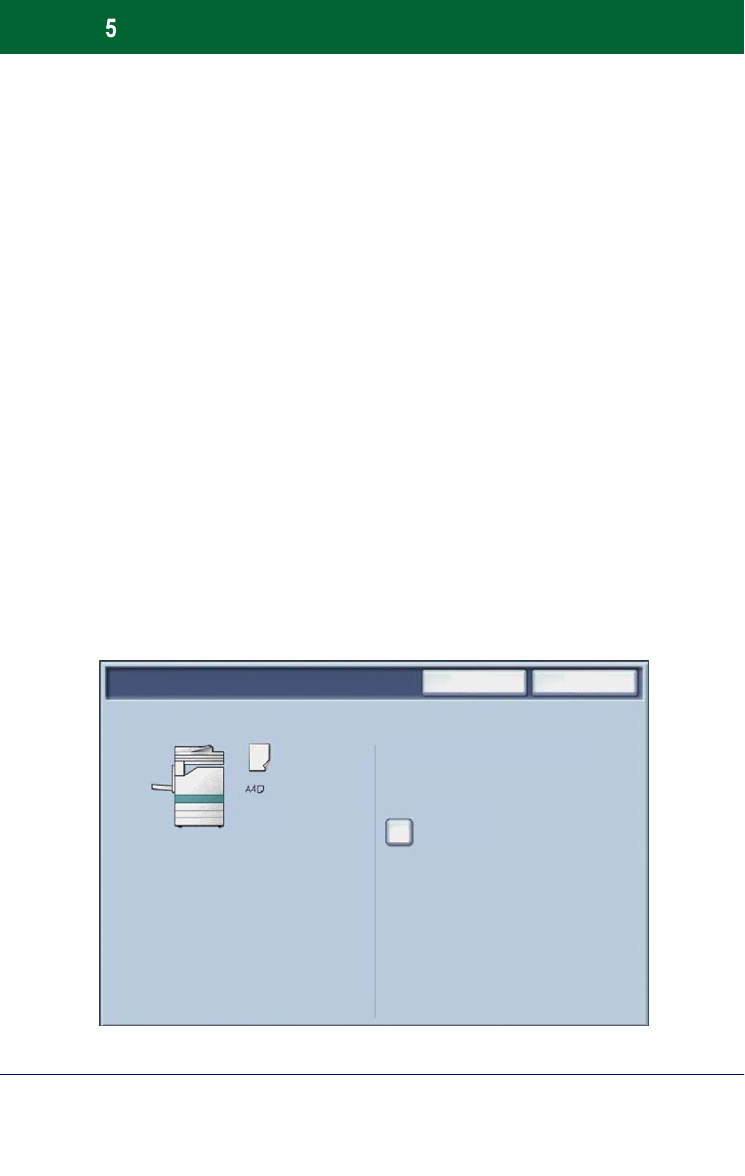
WorkCentre 7328/7335/7345
WorkCentre 7328/7335/7345
Quick Use Guide
Tray Settings
There are 3 standard paper trays and 2 optional paper trays,
designed to use a variety of paper and other media. The bypass tray
and trays 1 and 2 are fully adjustable trays and can hold a variety of
paper sizes. Trays 3 and 4 are high capacity feeders holding 8.5" x
11" or A4 paper sizes only.
When a paper tray is opened, your machine assumes that more paper
is to be loaded. Depending on the machine setup, the touch screen
displays a pop-up window, giving the option to change the paper and
its attributes, or load more of the same paper.
Before loading paper into the paper trays, fan the edges. This
procedure separates any sheets of paper that are stuck together and
reduces the possibility of paper jams.
Cancel Save
Tray 1
Change Settings
Plain Paper
White


















