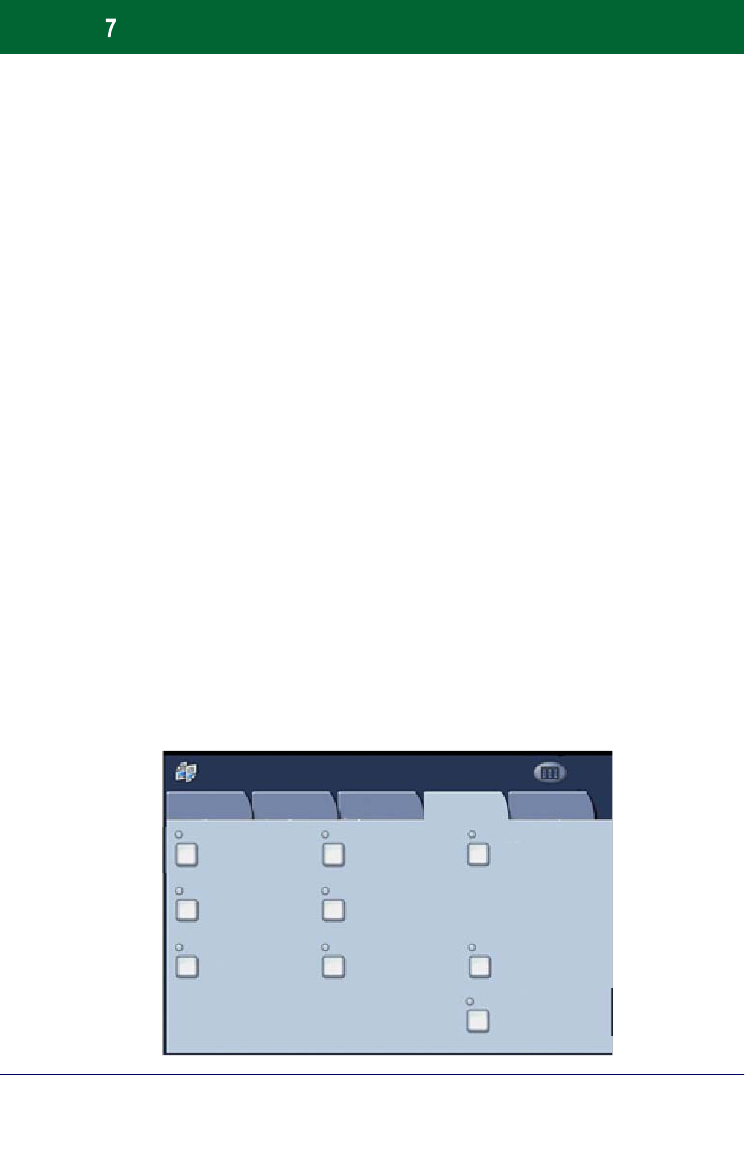
WorkCentre 7328/7335/7345
WorkCentre 7328/7335/7345
Quick Use Guide
Booklet Creation
The Booklet creation feature is switched on from a button
on the Output Format tab.
When Booklet creation is switched on, you need to tell the
machine that your originals are 1-sided or 2-sided. When
you have made your selection you must select Save so
that you can program any other features you may require
from the control panel.
Switch on Booklet creation by selecting the Output
Format tab, the Booklet Creation button and the On
button.
The Booklet Creation feature enables the production of
booklets or multi-page copies from 1 or 2-sided originals.
The machine will scan your originals and automatically
reduce and arrange the images in the correct sequence on
your selected copy paper so that a booklet is created when
the copy set is folded in half.
Page Layout
Poster
Off Off
Copy
Copy
Job Assembly
Image
Quality
Layout
Adjustment
Output Format
Annotations Watermark Secure Watermark
Transparency Options
OffOffOff
Off
ID Card Copying
Off
Booklet Creation
Covers
Off Off


















