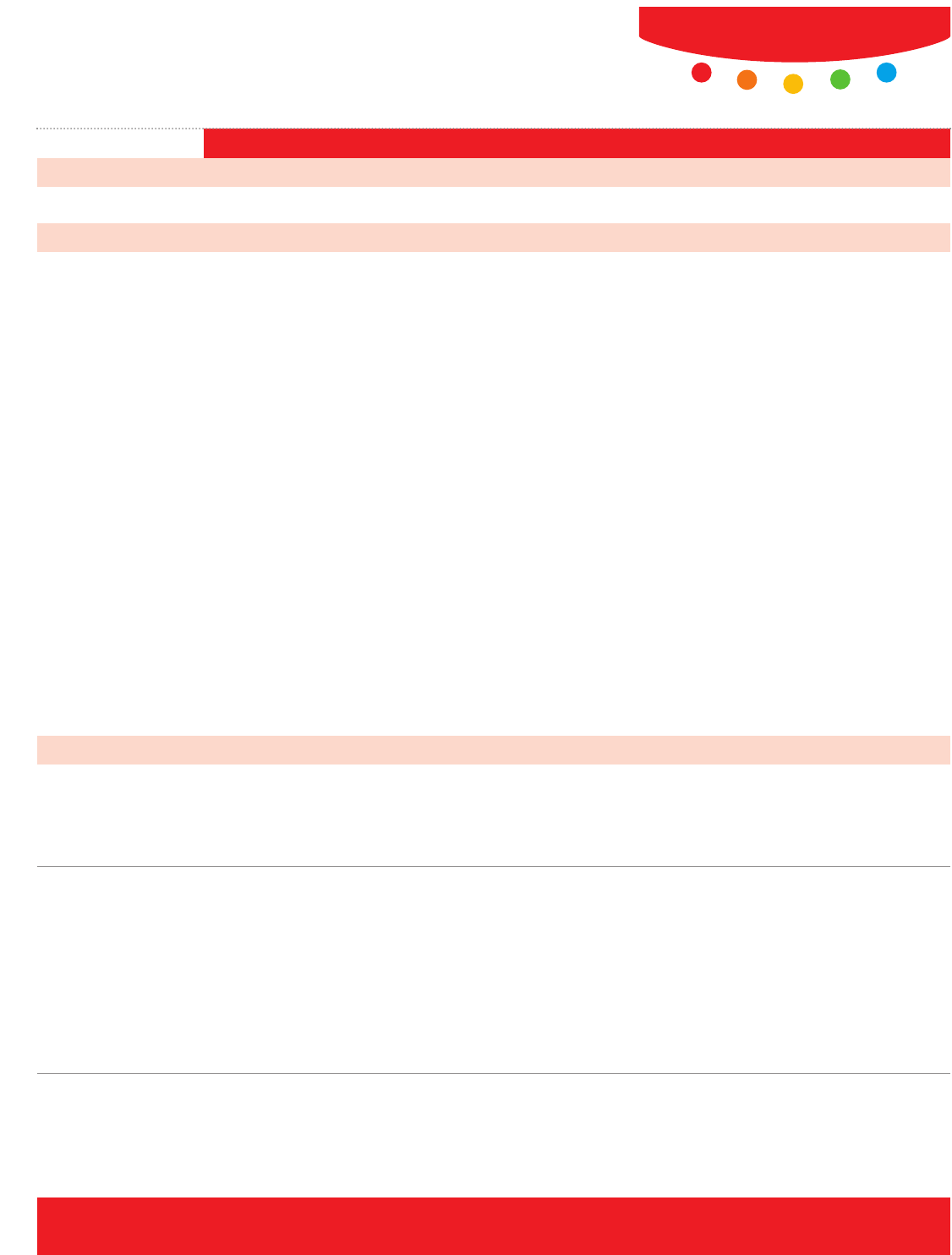
Continued
Print Specifications
2
Print Engine: 1200 x 1200 dpi
NETWORK PRINTING – Resolution
Print Calibration
Secure print
Delay print (specific time)
Sample set
Booklet creation
Cover selection
Paper selection by attribute
N-up
Saddle-stitch booklet making (requires Professional Finisher)
Hole Punch (requires Professional Finisher or Advanced Office Finisher)
Booklet Fold / V Folding (requires Professional Finisher)
Watermark
Fit to new paper size
Transparency Separators
Banner sheet enable/disable
Output tray selection
Image quality: High Speed (600 x 600 x 1), High Quality (600 x 600 x 8), High Resolution (1200 x 1200 x 1)
Draft mode
Store and recall driver settings
Reduce/enlarge
Mirror image
Margins
Bi-Directional
NETWORK PRINTING – Printing features
WorkCentre
®
7346
PRINT PROTOCOLS AND NETWORKS
Physical
Ethernet 100BaseT/10BaseT
USB printer port (optional)
Wireless Ethernet (IEEE 802.11b) via third-party adapters
Parallel Port (optional)
Operating Systems
Microsoft
®
Windows
®
2000, XP
®
32-bit, XP 64-bit, Windows Server 2003 32-bit, Windows Server 2003 64-bit, Windows
Vista 32-bit, Windows Vista 64-bit
Mac OS
®
10.3 and above
AIX 5Iv5.3
HP UX 11.0, 11i v2
Solaris 8, 9, 10
Linux
®
FedoraCore 1, 5
RedHat Enterprise Linux 4
SUSE 10.x
Network Protocols
TCP/IP: HTTP/HTTPS, Internet Printing Protocol, LPR/LPD, Raw Socket Printing/Port 9100, IPv4/IPv6
Netware: Bindery and NDS IPX/SPX, NDPS
®
/NEPS (with Server Gateway)
AppleTalk
®
: EtherTalk
®
Microsoft Windows Networking over IP and NetBEUI
(All protocols not in use can be disabled)


















