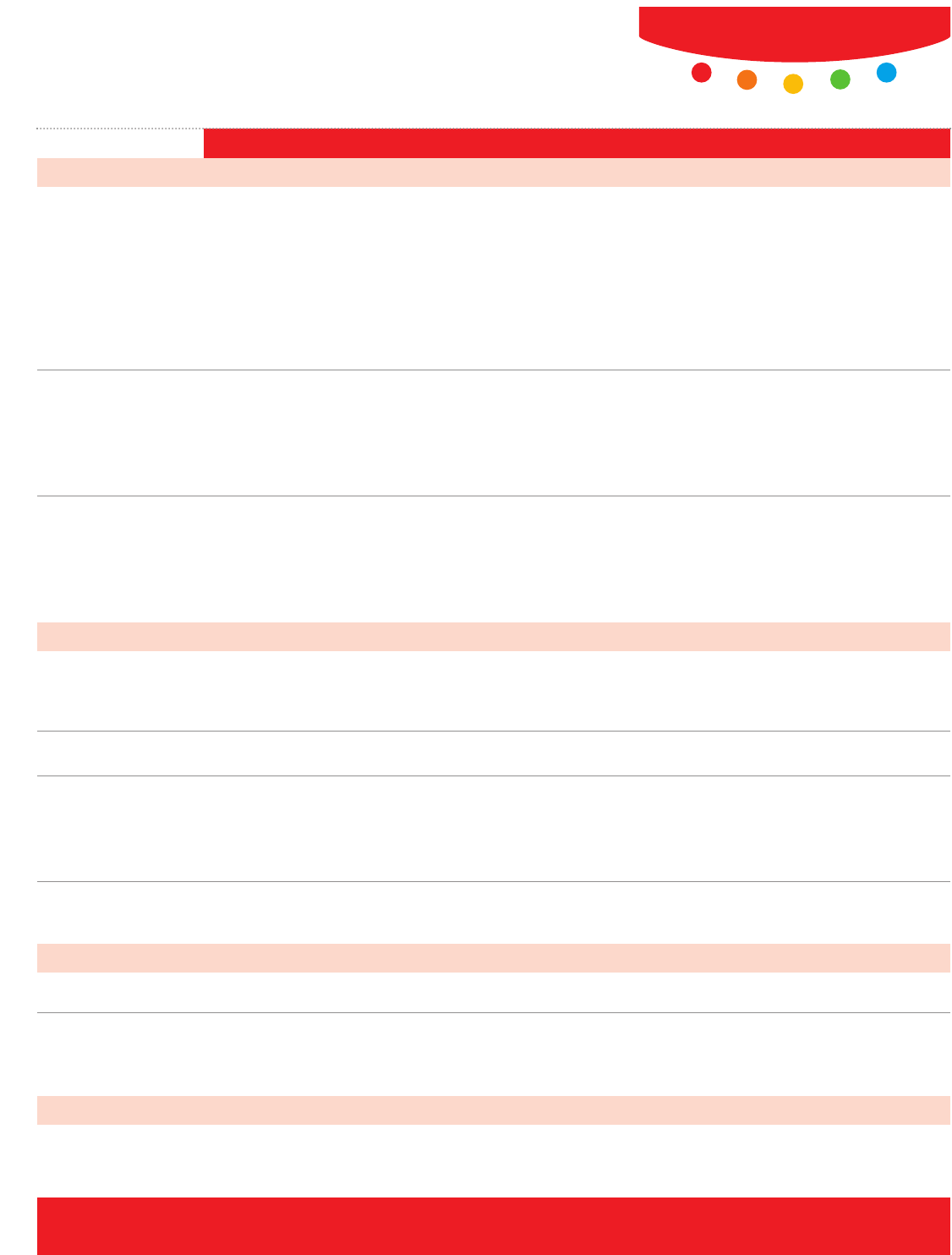
Supported Scan
Scan to network server
Destinations
Scan to remote email destinations via direct SMTP addresses or via various network scanning software options
(Varies by scanning
Scan to application (Electronic Document Management System/Repositories)
software options
Scan to Microsoft Exchange 2000 Web Folders
purchased.)
Scan to PC Desktop™ (Professional and SE editions)
Scan to Windows XP client SMB or FTP
Scan to Mailbox
Scan to Home
Scan to PC
— A desktop and server-based offering that provides document imaging, archiving, editing and organization tools
Desktop SE
— ScanSoft PaperPort (for desktop/client installation) – image viewing and file management software
— ScanSoft OmniPage (for desktop/client installation) – OCR and file format conversion software
— Image Retriever – provides fully automated retrieval of scanned images direct from a scan enabled Xerox WorkCentre to
individual desktops.
Scan to PC
— A desktop and server based offering that provides document imaging, archiving, editing and organization tools
Desktop Professional
— ScanSoft PaperPort Pro (for desktop/client installation) – image viewing and file management software
— ScanSoft OmniPage Pro (for desktop/client installation) – OCR and file format conversion software
— Image Retriever – provides fully automated retrieval of scanned images direct from a scan enabled Xerox WorkCentre to
individual desktops. Also includes an Email inbox polling capability.
Scan Specifications
7
SCANNING (Optional) (Continued)
Capability
Color scanning, Auto Color, Greyscale, Black and White
Direct document email from device
Manual or directory Exchange/Notes/LDAP address searching
Network Protocol
SMTP, S/MIME, LDAP, LDAPs encoded
Authentication
Device login with network user name and password
Supports: Kerberos (UNIX/Windows 2003 Server), SMB, (Windows 2000/Windows 2003 Server)
LDAP
Domino
Directory Access
Corporate address list via LDAPv3
Downloaded address list (comma-separated file format)
EMAIL (Included with Scanning Option)
Capability
Color, Auto Color, Black and White
Features
Images can be scanned, printed and faxed directly to the device hard drive and stored in a mailbox. Scan and fax images
that are stored in the mailbox can then be emailed, sent via fax, sent via IFax, routed to a PC, an FTP or SMB site via Job
Flow Sheets.
SCAN TO MAILBOX (Included with the Scanning Option)
Images that are stored in the mailbox can be viewed at the device.
THUMBNAIL PREVIEW (Optional)
WorkCentre
®
7346


















