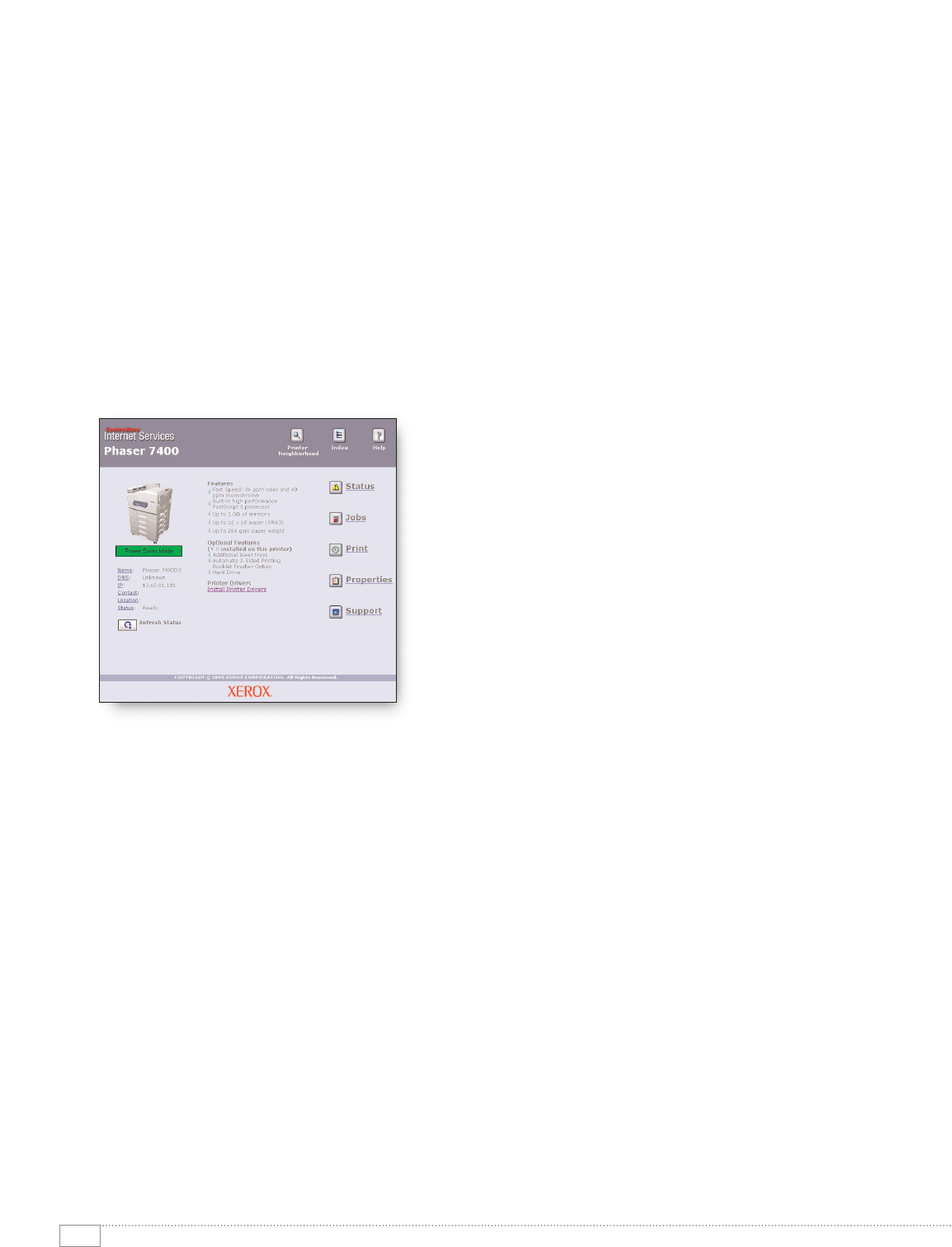
The Phaser 7400 can handle high monthly duty cycles up to 150,000 prints.
The Phaser 7400 includes Xerox’ exclusive PhaserSMART™, an automated, internet-based, support
delivery tool for customers using Xerox Network printers. This tool leverages information from the
user’s own printer to diagnose and deliver customer self support solutions. Available 24/7, support for
your printer is only a mouse click away. And like other Xerox Network Printers, the Phaser 7400 is
covered by a 1-year on-site warranty and the Xerox Total Satisfaction Guarantee.
Printer Management
CentreWare
®
Internet Services
Xerox is the leader in embedded Web server technology. We’ve been including
Web servers on our printers longer than any of our competitors. Just pull up
the printer’s CentreWare
®
Internet Services site on your favorite Web browser
and easily find all you need to know about it — current status, user manuals,
troubleshooting guides, software drivers, and hot links to Xerox product
information, software updates, and support resources. Network administrators
can easily monitor, configure, and troubleshoot the printer right from their
desktop — keeping the printer and its users running at full speed. It can also
discover all of your networked printers and multifunction devices, regardless
of manufacturer. On the Phaser 7400, CentreWare IS allows users to access
the saved job repository directly from their desktops. The security of system
access has been modeled after Microsoft system security levels.
Status
Displays information on input and output trays, capacities, page count, and
consumables information. Provides optional link to a supplies ordering site.
Jobs
Job Accounting provides links to browse, download, or clear Job Accounting Records. Usage Profile reports
provide information on many aspects of printer usage, such as ink or toner used, number of pages printed, and
paper types used, gathered during the life of the printer. From this page you can view or print a report, and also
send it to an email address you enter below, or to users who are specified in the Usage Profile Properties page.
Cancel Job clears the current print job. Print Saved Jobs allows you to select and print a previously saved job
on the printer’s hard drive, directly from your desktop.
Print
Print Demo Pages prints the demo pages that exhibit the printer’s various capabilities for reproducing graphics,
business charts and graphs, and 2-sided printing. Print Help Pages prints the internal help pages on topics
selected including: Front Panel Menu Map, Supplies, Connection Setup, Paper Tips, Print Quality Tips, and
Moving Guide. Print Color Samplers (for both CMYK, and RGB) helps users set or match specific colors, by
showing what colors you get for different color values. This is useful for matching specific colors, hues, and
gradients for graphic arts and office applications. Print Configuration Page provides general information on the
printer, network connectivity and interfaces.
10
PHASER 7400 EVALUATOR GUIDE


















