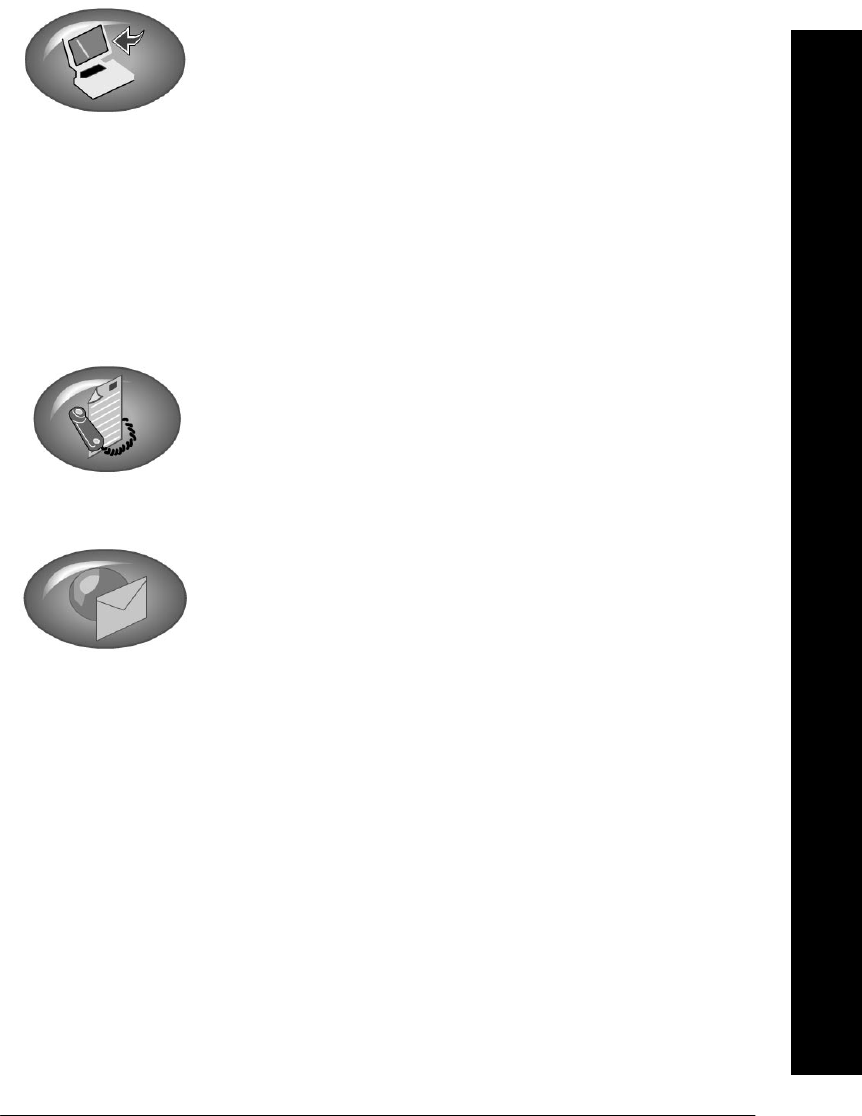
Xerox WorkCentre Pro/CopyCentre User Guide Page 17
Welcome
Scan Documents to Create Electronic Files
This optional feature allows you to create electronic files
from your originals which can be:
l filed on a server
l routed over the network to your desktop
l distributed through an e-mail system
l automatically placed into a Document Management
Application
Once your original paper document has been converted to
an electronic digital document you can change, manage,
share and distribute the document in electronic form, using
a wide variety of software applications.
Fax Documents
The optional Network Fax connection allows you to send
and receive faxes using the WorkCentre Pro® and your
computer network.
E-mail Documents
This optional feature enables you to convert a hardcopy
document into a Portable Document Format (PDF), single
or multi-page Tagged Image File Format (TIFF)
attachment and send it to an e-mail server for distribution.
Internet Fax Documents
This optional feature allows you to transmit and receive
image files over the internet rather than across telephone
lines.


















