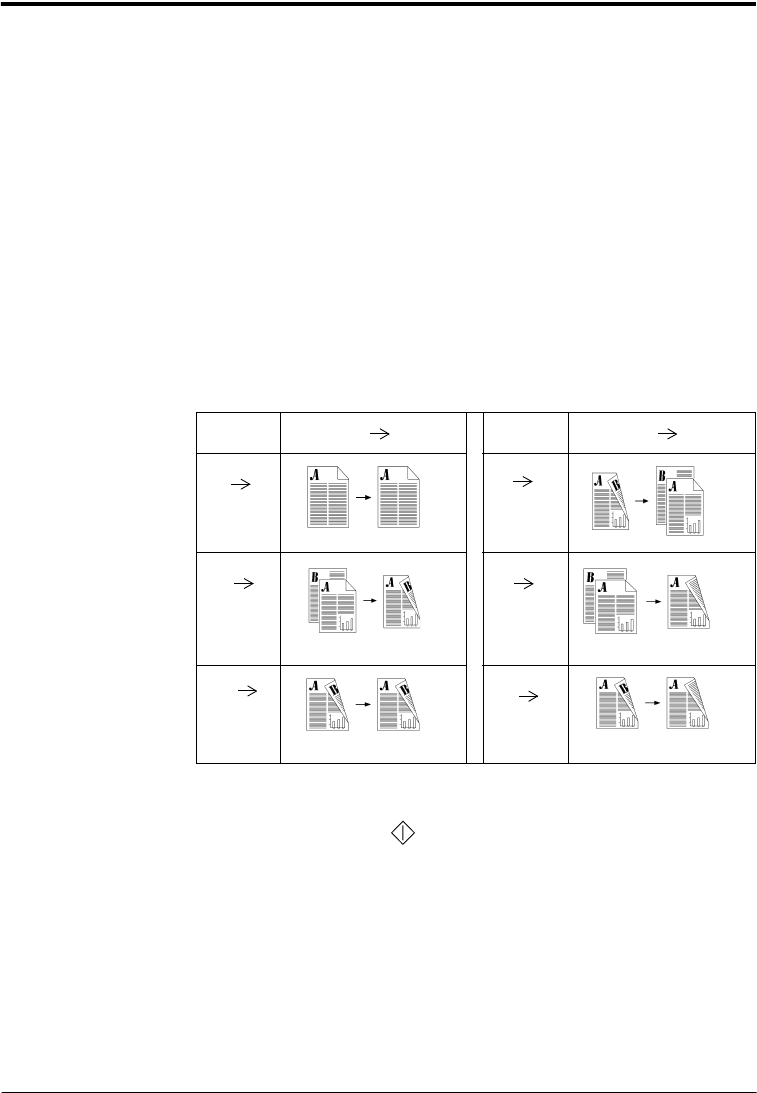
Page 48 Xerox WorkCentre Pro/CopyCentre User Guide
Making 2-Sided Copies
Typical Application
Standard office copying tasks with or without staples.
Procedure
1. Load your originals.
2. Make your programming selections by touching the
screen. The most common selections are on the Basic
Copying tab (Output, 2-sided Copy, Reduction/
Enlargement, and Paper Supply).
3. Select which 2-sided option you want. These options are
displayed when the 2-sided Copy, More... selection is
pressed.
4. Use the keypad to enter the number of copy sets.
5. Press the Start ( ) button.
Option
Originals Copies
Option
Originals Copies
11
21
12
12
Rotate
Side 2
22
22
Rotate
Side 2


















