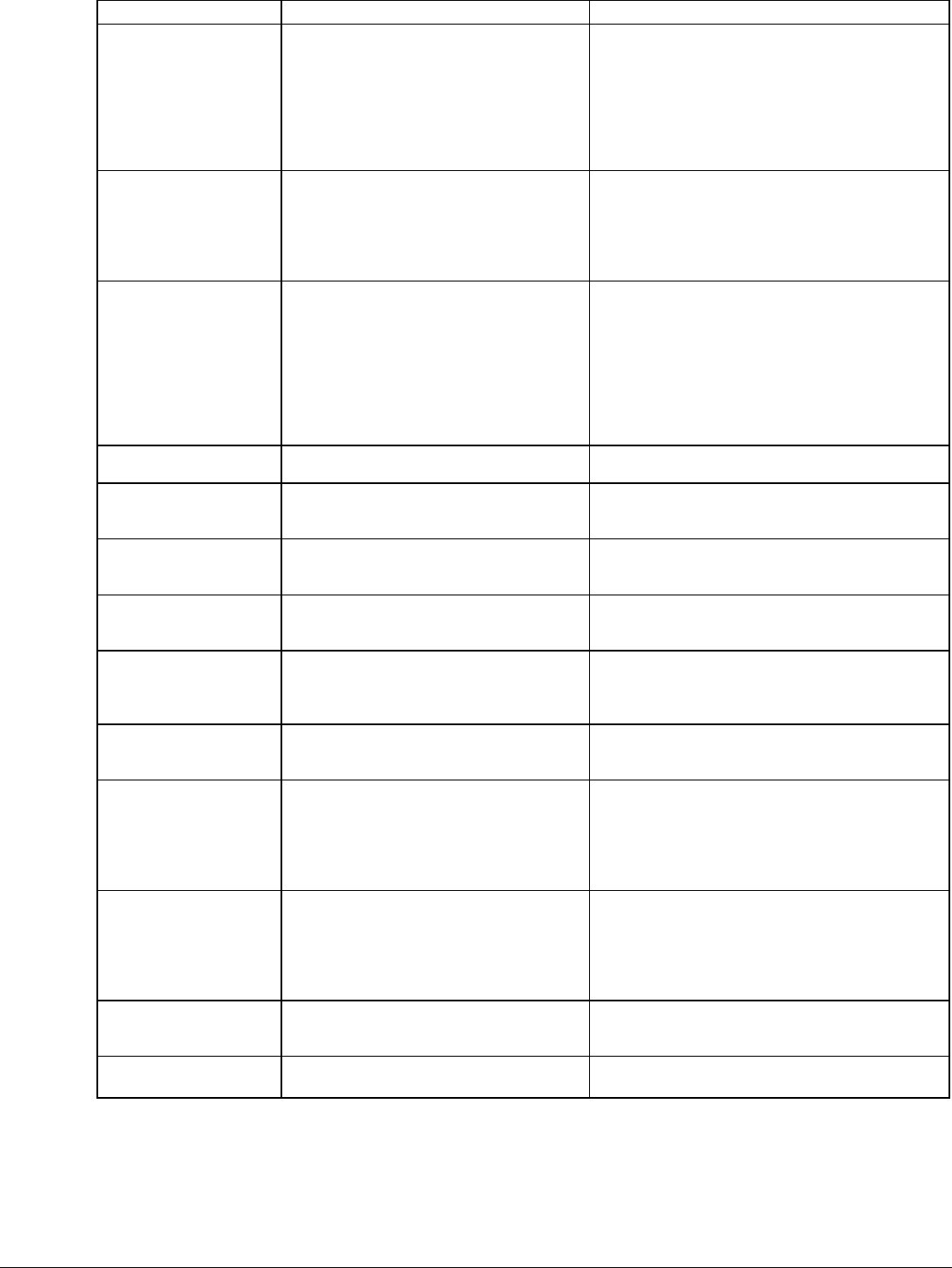
dc02cc0304
Page 16 Document Centre Technical Support Operations
Feature Implementation Values
Front & Back Cover
Media Type
@PJL COMMENT
OID_ATT_FIRSTLAST_PAGE_MEDIA_TY
PE “value”
Where value is one of the following:
system-default, standard, transparency, labels,
drilled, recycled, pre-printed, heavyweight, and
other.
NOTE: Use this command in conjunction with the
previous and these commands: Front and Back
Cover Imaged Enable and Front and Back Cover
Media Color.
Front & Back Cover
Media Color
@PJL COMMENT
OID_ATT_FIRSTLAST_PAGE_MEDIA_
COLOR “value”
Where value is one of the following:
yellow, green, buff, white, red, ivory, gray, clear,
pink, goldenrod, orange, blue, other
NOTE: Use this command in conjunction with
these commands: Front & Back Cover Imaged
Enable and Front & Back Cover Media Type.
Front & Back Cove
r
Media Size
@PJL COMMENT
OID_ATT_FIRSTLAST_PAGE_MEDIA_SIZ
E "xxx yyy"
Where xxx and yyy are the media size
expressed in mm.
NOTE: Only use this option when printing blank
front and back covers. Use this command in
conjunction with the Front/Back Cover Image
Enable/Disable command and its required
commands, that is, Front/Back Cover Media
Type, Front/Back Cover Media Color, and
Front/Back Cover Imaged Enable/Disable.
Image Quality Selection
@PJL SET DENSITY= value
Where value is a number in the range:
1 (lightest) to 7 (darkest).
Draft Mode Printing @PJL COMMENT
OID_ATT_PRINT_QUALITY value
Where value is one of the following:
OID_VAL_PRINT_QUALITY_NORMAL
OID_VAL_PRINT_QUALITY_DRAFT
Job Type @PJL COMMENT OID_ATT_JOB_TYPE
value
Where value is one of the following:
OID_VAL_JOB_TYPE_PRINT
OID_VAL_JOB_TYPE_ PROOF_PRINT
Banner Sheet @PJL COMMENT
OID_ATT_START_SHEET value
Where value is one of the following:
OID_VAL_JOB_SHEET_FULL (On)
OID_VAL_JOB_SHEET_NONE (Off)
Interleave @PJL COMMENT
OID_ATT_INTERLEAVE value
Where value is one of the following:
OID_VAL_INTERLEAVE_NONE
OID_VAL_INTERLEAVE_BLANK
OID_VAL_INTERLEAVE_IMAGED
Interleave Media Color @PJL COMMENT
OID_ATT_INTERLEAVE_COLOR “value”
Where value is one of the following:
yellow, green, buff, white, red, ivory, gray, clear,
pink, goldenrod, orange, blue, other
Accounting @PJL COMMENT
OID_ATT_ACCOUNTING_INFORMATION
"UserID|042AccountID";
Where UserID is a value the Printer
Administrator assigns to a user.
Where AccountID is a value the Printer
Administrator assigns to the account.
NOTE: Delimit the User ID and the Account ID
by a |042.
Delay Print @PJL COMMENT
OID_ATT_JOB_PRINT_AFTER
"yyyymmddhhmmss”
Where yyyy is the year, mm is the month, dd is
the date, hh is the hour, mm is the minute of
the hour, and ss is the second of that minute.
NOTE: The hours are expressed in a 24 hour
clock. For example: July 29, 1999 at 3:25 PM is
expressed as: 19990729152500.
Condensed Printing
<esc>&k2S
See the DC Tip, Formatting Condensed Print
for Document Centre for examples and
additional information.
Stair-stepping <esc>k2G Helps to resolve stair-stepping in most
instances.


















