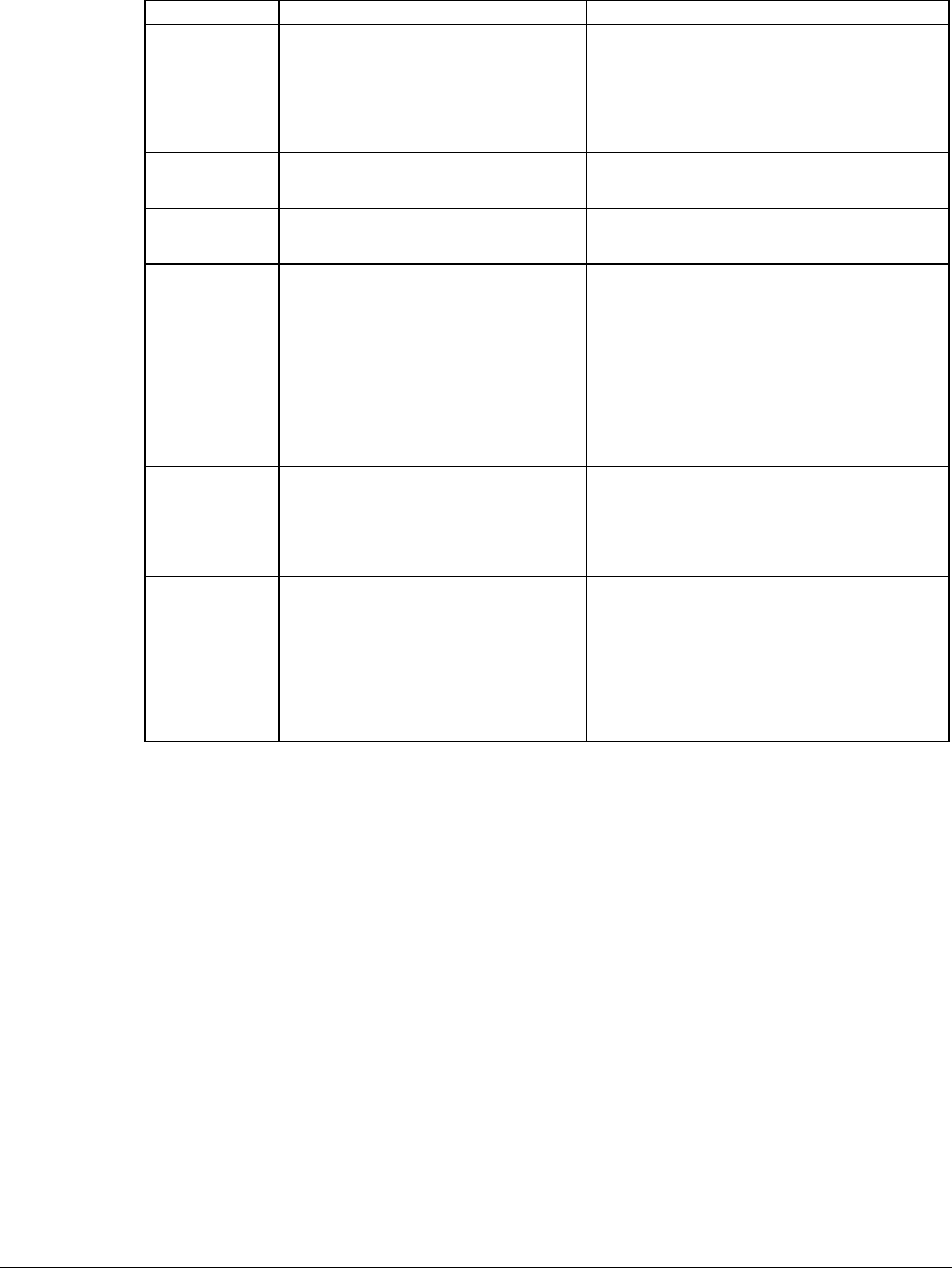
dc02cc0304
Page 8 Document Centre Technical Support Operations
Feature Implementation Values
Image Quality
Selection
%%OID_ATT_IMAGE_QUALITY n;
Where value is one of the following:
False = Bold HP type output
True = Xerox High Accuracy output
Where n applies for Xerox High Accuracy Output
and is a number in the range:
-3 (lightest) to 0 (normal) to +3 (darkest)
Job Type %%OID_ATT_JOB_TYPE value;
Where value is one of the following:
OID_VAL_JOB_TYPE_PRINT
OID_VAL_JOB_TYPE_PROOF_PRINT
Printer Banner
Sheet
%%OID_ATT_START_SHEET value;
Where value is one of the following:
OID_VAL_JOB_SHEET_FULL (On)
OID_VAL_JOB_SHEET_NONE (Off)
Interleave %%OID_ATT_INTERLEAVE value;
Where value is one of the following:
OID_VAL_INTERLEAVE_NONE
OID_VAL_INTERLEAVE_BLANK
OID_VAL_INTERLEAVE_IMAGED
NOTE: Use this command in conjunction with the
command: Interleave Media Color.
Interleave Media
Color
%%OID_ATT_INTERLEAVE_ COLOR
“value”;
Where value is one of the following:
yellow, green, buff, white, red, ivory, gray, clear,
pink, goldenrod, orange, blue, other.
NOTE: Use this command in conjunction with the
command: Interleave.
Accounting %%OID_ATT_ACCOUNTING_INFORMA
TION "UserID|042AccountID";
Where UserID is a value that the Printer
Administrator assigns to a user.
Where AccountID is a value that the Printer
Administrator assigns to the account.
NOTE: The User ID and the Account ID must
be delimited by a |042.
Delay Print %%OID_ATT_JOB_PRINT_AFTER
"yyyymmddhhmmss”
Allows you to specify the time a job prints. Yyou
can set this time up to 72 hours from the
current printer time.
Where yyyy is the year, mm is the month, dd is
the date, hh is the hour, mm is the minute of the
hour, and ss is the second of that minute.
NOTE: The hours are expressed in a 24-hour
clock. For example: July 29, 1999 at 3:25 PM is
expressed as: 19990729152500.


















