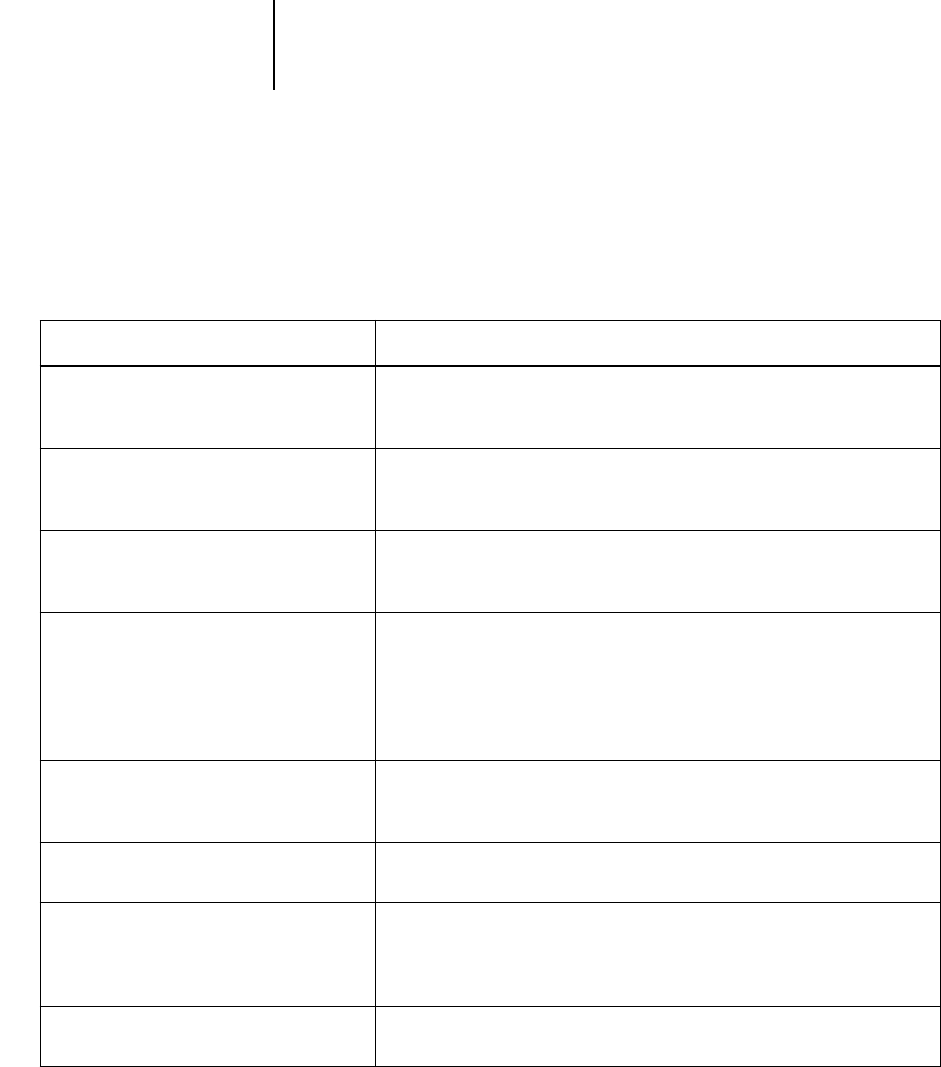
2
2-7 DocuColor 40 CP color management
Settings for the following DocuColor 40 CP options can be specified via print options
when you send a job. Some can also be set as defaults by the administrator during
DocuColor 40 CP Setup. Settings specified via print options override the defaults set
at Setup.
Explanations of how these settings affect your print jobs are provided in subsequent
sections of this chapter.
DocuColor 40 CP color print option: What it does:
RGB Source
EFIRGB/sRGB (PC)/Apple Standard/
Other/ Off (Default set at Setup)
Applies an RGB source space definition to RGB data (see page 2-8). If you
choose the Other setting, you can specify particular settings for gamma,
phosphors, and white point with the following three options.
(Other) Gamma
1.0/1.2/1.4/1.6/1.8/2.0/2.2/2.4/2.6/2.8/3.0
Applies the specified gamma value to the RGB source space definition (see
page 2-8). To use this print option, you must choose Other as the RGB Source
setting.
(Other) Phosphors
Hitachi EBU/Hitachi-Ikegami/NTSC/
Radius Pivot/SMPTE/Trinitron
Applies the specified phosphor (monitor type) information to the RGB source
space definition (see page 2-8). To use this print option, you must choose
Other as the RGB Source setting.
(Other) White Point
5000 K (D50)/5500 K/6500 K (D65)/
7500 K/9300 K
Applies the specified white point value to the RGB source space definition (see
page 2-8). To use this print option, you must choose Other as the RGB Source
setting. If you set this option to anything other than Printer’s Default, set the
Rendering Style option to Solid Color for best results. The Photographic and
Presentation settings of the Rendering Style option use pre-defined white point
definitions which override the (Other) White Point setting.
Rendering Style
Photographic/Presentation/Solid Color
(Default set at Setup)
Applies a DocuColor 40 CP color rendering style (CRD) to RGB data (see
page 2-9).
Brightness
85% to 115%
Performs a color adjustment on all color channels to make the printed output
lighter or darker.
CMYK Simulation
SWOP-Coated/DIC/Euroscale/
Custom-1 through Custom-5/Match Copy/
None (Default set at Setup)
Adjusts CMYK color data to simulate an offset press standard or a custom
color gamut defined at your site. The Match Copy setting bypasses
DocuColor 40 CP calibration to produce output that matches a copy made
from the copier glass. Choosing None bypasses simulation (see page 2-10).
CMYK Simulation Method
Quick/Full (Default set at Setup)
For CMYK data using a CMYK Simulation, determines whether to use the
Quick or the Full simulation method (see page 2-10).


















