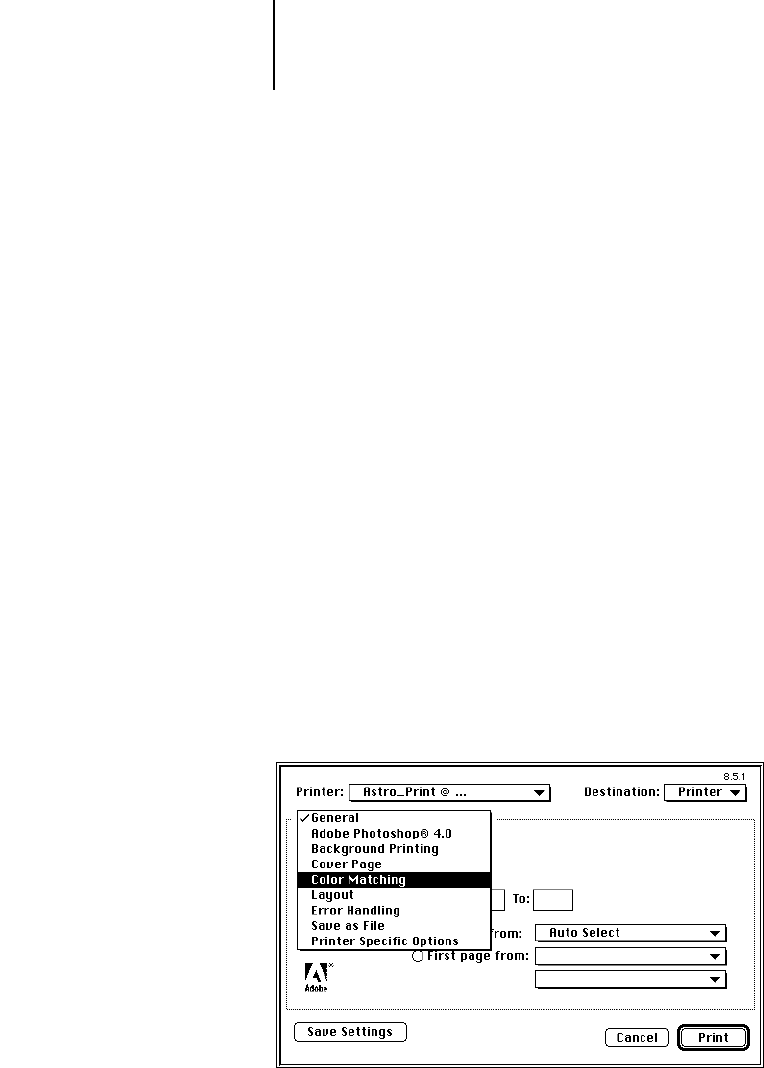
4
4-3 Adobe PostScript Printer Driver for Mac OS
The AdobePS driver offers you the following three Color Matching options.
• PostScript Color Matching—This option is intended for use with PostScript Level 2
(or higher) printers such as the DocuColor 40 CP. It provides for color conversion
on the DocuColor 40 CP using a color rendering dictionary resident on the printer
(i.e., a DocuColor 40 CP CRD) or a color rendering dictionary that is downloaded
with the print job. Typically you should use this option for printing to the
DocuColor 40 CP.
• ColorSync Color Matching—This option provides for color conversion on the
computer using a color rendering dictionary generated by ColorSync from an ICC
profile. This option can be used with PostScript Level 2 printers such as the
DocuColor 40 CP, but is intended for use with PostScript Level 1 printers, or in
cases where the computer’s processing capability exceeds that of the printer, or for
use with customized ICC profiles. If you use this option, be sure to specify your
custom ICC profile or the DocuColor 40 CP ICC profile as the Printer Profile.
• Color/Grayscale—This option maps color data to grayscale shades for monochrome
printers and provides a generic color conversion for color print devices.
Setting DocuColor 40 CP color management options
In the AdobePS Print dialog box, choose Color Matching from the pull-down menu.


















