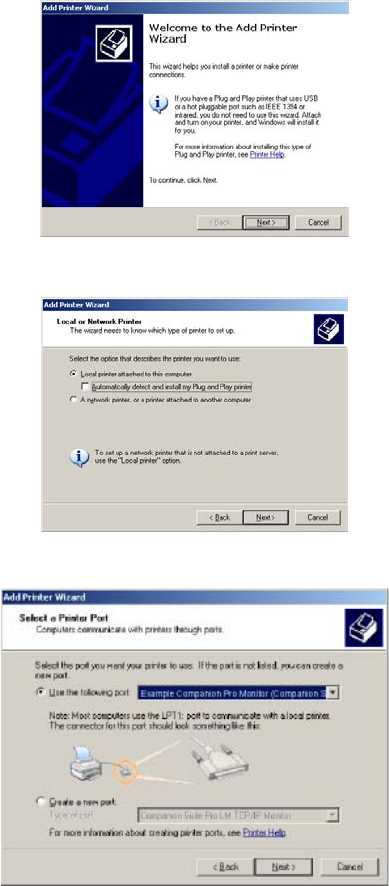
- 28 -
3. Click on NEXT and go to the next screen.
4. Select the L
OCAL PRINTER ATTACHED TO THIS COMPUTER radio button. Click on the NEXT button.
5. Click on U
SE THE FOLLOWING PORT and Select the Newly created port from the dropdown menu.
LU 252813189 Kit Laser Multifonction LAN XEROX GB.book Page 28 Lundi, 27. novembre 2006 4:47 16


















