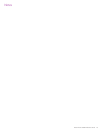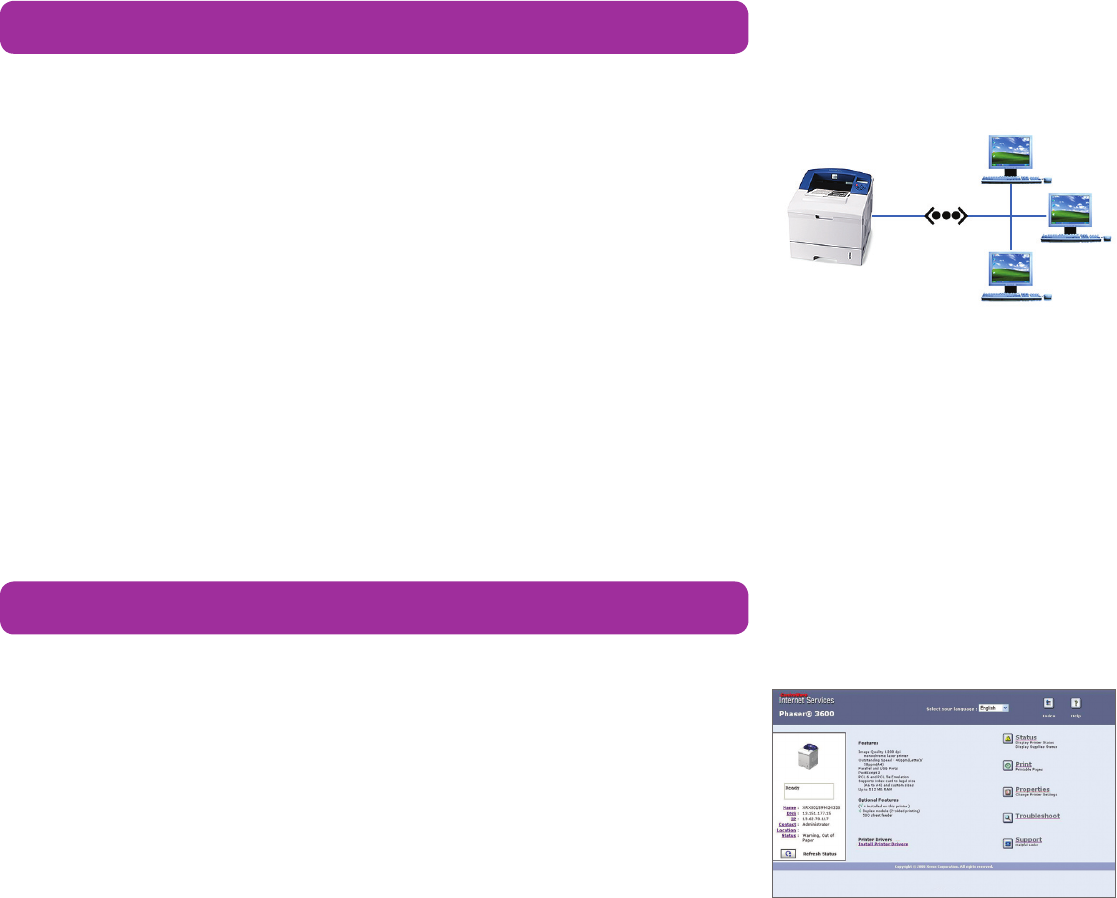
Xerox Phaser 3600 Evaluator Guide 7
Evaluate Ease of Installation, Management, and Use
Installing printers can be challenging, whether in a large organization or small office. The process includes integrating the printers into
your existing office environment and may include connecting them to your network infrastructure. If network printing is a require-
ment, evaluate the ease with which drivers can be deployed to multiple users. Also, evaluate the management tools delivered with the
printer, and whether they will ease the task of managing the device. Lastly, think about ease of use. Are the user interfaces, both the
front panel and print driver, well designed and easy to navigate?
Installation
Easy installation starts with unpacking the device and ends when it’s powered up and
ready for use. The Phaser 3600 laser printer is easily removed from its packaging, and
features a compact footprint that’s well suited for placement within easy reach on a
user’s desktop. The included quick install guide helps install optional accessories, con-
nect the printer to your network (if applicable) and a power source, and power-up the
device. When connected to your network, the printer will automatically be assigned an
IP address and join the network via DHCP (other protocols can be set at the front panel).
Device settings such as language selection and feature setup are completed either at the
front panel or via remote management software like Xerox CentreWare
®
Internet Services
(CentreWare IS) or CentreWare
®
Web.
Driver deployment
Xerox includes an installation CD that features an easy, wizard-based driver-installation
process. If preferred, print and scan drivers can also be easily downloaded from the
Xerox website.
How the Phaser 3600 laser printer exceeds the installation requirement:
Xerox management software
Xerox CentreWare Web is a powerful device management solution for IT departments.
This free software eases the chore of installing, configuring, managing, monitoring and
pulling reports from SNMP-compliant networked printers and multifunction printers
throughout your enterprise — regardless of vendor. Xerox also addresses enterprise asset
management through compatibility with network management tools for Sun, Novell,
Microsoft, Linux and other environments.
The Phaser 3600 laser printer also includes CentreWare IS, an embedded web server that
makes it fast and easy to manage everyday usage. Users and administrators get quick
and convenient access to a wealth of features, including printer and job status, toner
volume updates, media availability, in-depth accounting information, and more, via any
standard web browser.
How the Phaser 3600 laser printer exceeds the management requirement:
The Phaser 3600 laser printer (N and
DN configurations) automatically
joins your office network.
CentreWare IS helps administrators
quickly install, configure, troubleshoot
and analyze usage of the Phaser 3600
laser printer using any standard web
browser.