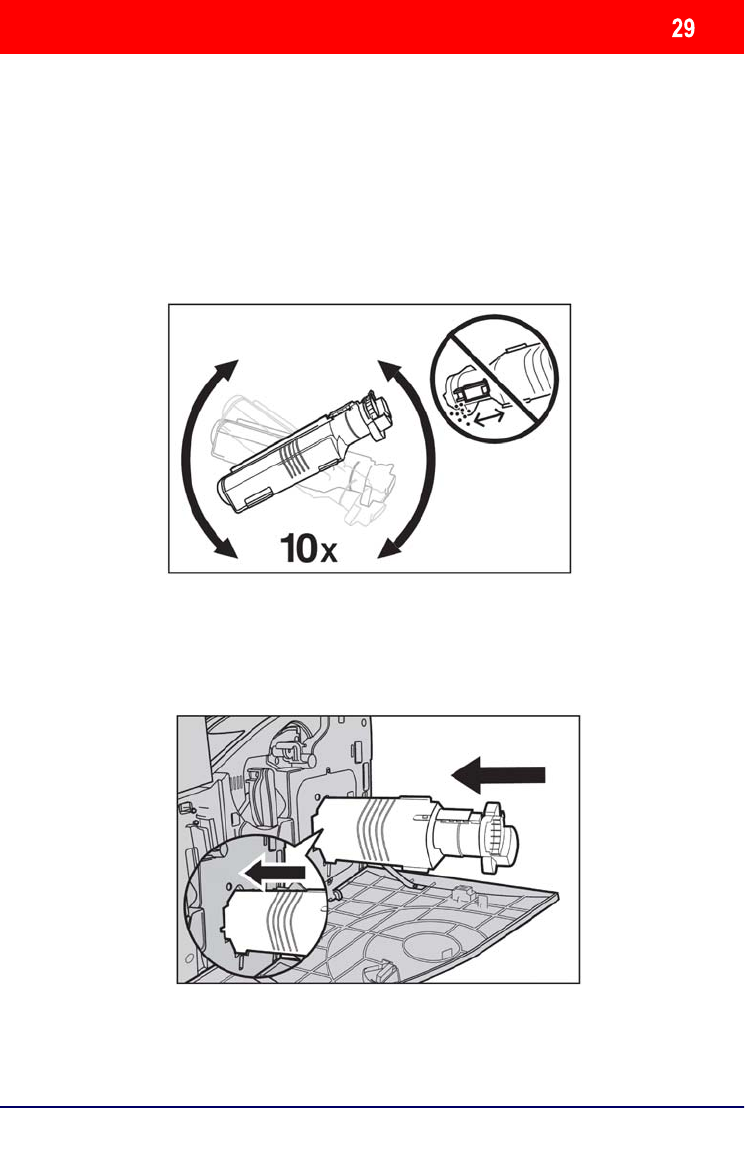
WorkCentre 7132
WorkCentre 7132
Quick Use Guide
Replacing the Toner Cartridges
Remove the new toner cartridge from its box. Rotate the
cartridge from side to side approximately 10 times to evenly
distribute the toner within the cartridge.
Insert the cartridge, aligning the arrow on the cartridge with the
arrow on the machine, and push until it locks into position.
9.
10.


















