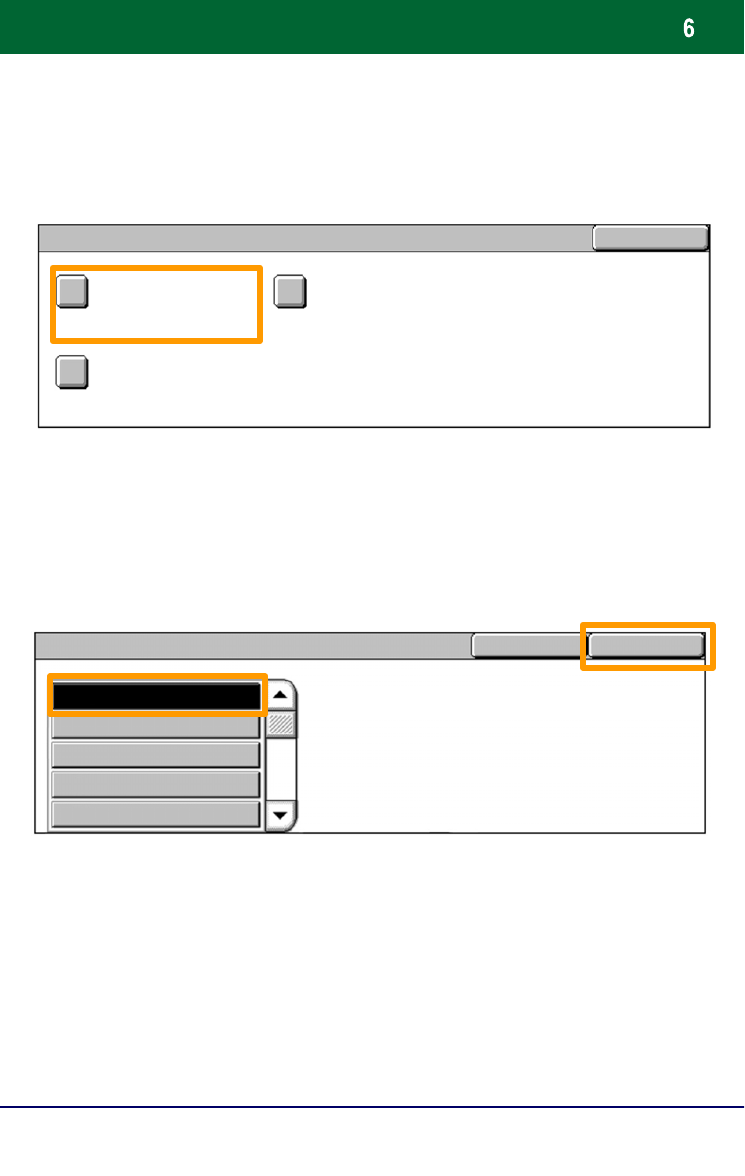
WorkCentre 7132
WorkCentre 7132
Quick Use Guide
Paper Settings
If required, touch the Paper Size button.
4.
Select the appropriate paper size from the list shown on the
touch screen.
5.
Touch the Save button.
6.
Touch the Save button.
7.
Paper Type
Tray Settings
Paper Size
Auto Paper by Output Color
Save
Paper Size
8.5 x 11"
8.5 x 14"
Save
Cancel
215x315 mm
5.5 x 8.5"
A3


















